Reference ▶️ ▶️ ▶️ How to Redirect Output and Error to /dev/null in Linux
Some thing about the output of linux
- In the linux machine,
/dev/nullthat will location where you can return null for your shell likecommand 2>&1 /dev/null - There will have 3 three type of output which linux has
- Standard input (stdin) is designated with 0
- Standard output (stdout) is designated with 1
- Standard error (stderr) is designated with 2
What things we can play with this
- Redirect output to /dev/null in Linux
For example: You run
apt install curlbut you want your shell not return anything you can redirectoutputinto/dev/null. It will be like
sudo apt install curl 1>/dev/null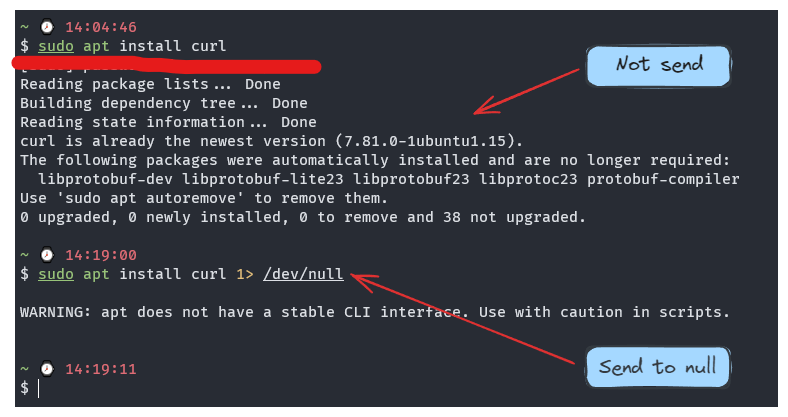 Usage: Used it when you don’t want stdout go to your shell, just removing the odd things and keep the important output
Usage: Used it when you don’t want stdout go to your shell, just removing the odd things and keep the important output
- Redirect error to /dev/null in Linux
For example: You run
find /but you run with non root, so somecase you will have some permission error output to your shell. You can use/dev/nullfor removing this messing stuff
find / 2> /dev/null
- Awesome things, you can combine
stdoutandstderrorinto one with this character&
1. Long version
find / 2> /dev/null 1>/dev/null
2. Short version
find / 2>&1 /dev/null (Send error to output and send them to /dev/null)
3. Some other case
find / > /dev/null 2>&1Troubleshoot
Sometime you can use version
2of combiningThe
2>&1part means “redirect the error stream into the output stream”, so when you redirect the output stream, error stream gets redirected as well. Even if your program writes tostderrnow, that output would be discarded as well. (Sergey Kalinichenko)
Find this problem ▶️ ▶️ What is /dev/null 2>&1?