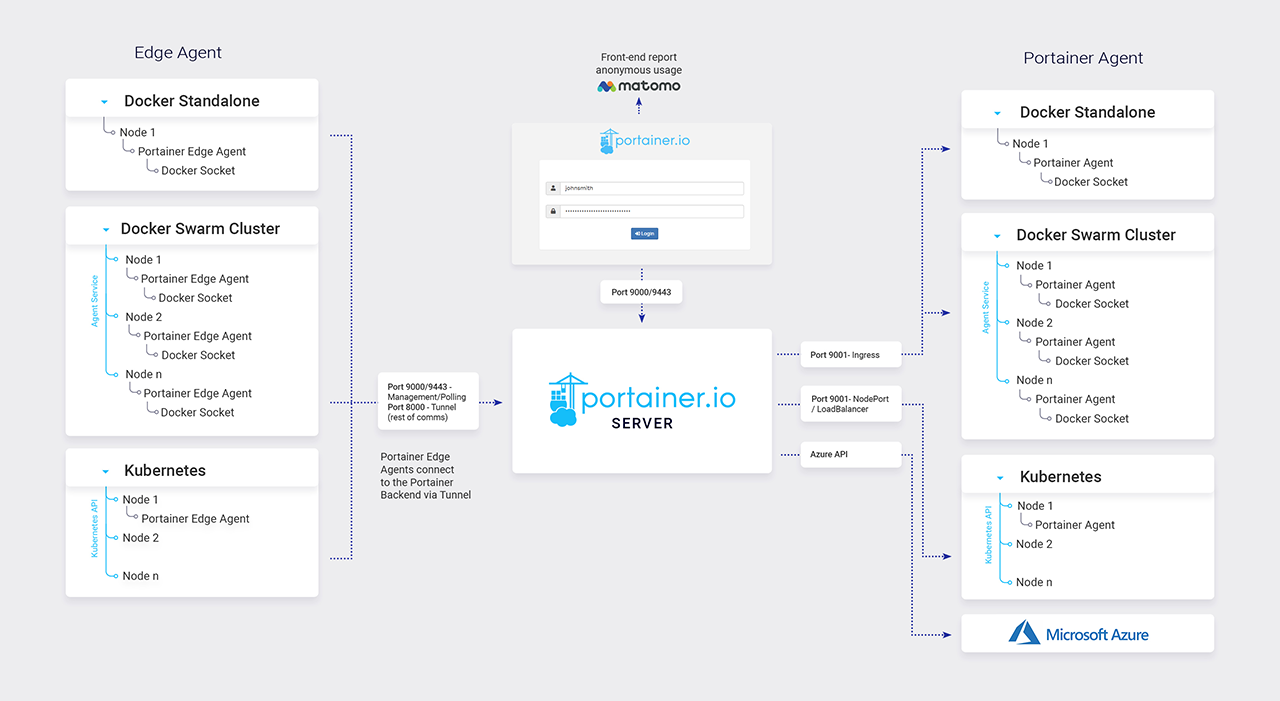
Config Portainer with Shell Scripting
-
So for easily managing and reading logs, metrics, and exec console of containers, you will need monitoring tools, and
portaineris exactly what you want, go to documentation for more detail. -
Go for check it Config Portainer in Docker for understanding what is going on for deployed containers. The script will contain 2 purposes, deploy the container and reset the password. To run this script, try this command
#/bin/bash
chmod +x config_portainer.sh
# This command will reset the password of current portainer (1st optional)
./config_portainer.sh --reset-password
# This command will create a new portainer for you (2nd optional)
./config_portainer.sh --deploy-master-portainer
# This command will create a new agent portainer for you (3rd optional)
./config_portainer.sh --deploy-agent-portainerConfig Portainer with Ansible for remote host
Info
If you want to setup
portainerwith ansible. You can perform this command. You need choose one of task in Config Portainer in Docker
- config_master: Configuration master portainer
- config_ssl_master: Configuration master portainer with SSL cert domain
- config_agent: Configuration agent portainer
- reset_password_master_portainer: Reset the password of master portainer
ansible-playbook -i inventories/<env>/hosts --extra-vars "host_name=<your_host_machine>" \
--extra-vars "env=local|staging|prod" --user="root|<remote-user>" \
--tags="portainer_config,selection-task-portainer" ./ansible/monitoring_tasks.yaml- When you apply the container will run, for this purpose, you can disable exposing the public port of
portainerinto the host, just access it vianginx-proxywhich optional will be best for secure and easily managing theportainer. The configuration which you can take a look at Nginx Template Portainer for Ansible
Note
portaineris not just managed the only your local docker, it can be managed for multiple docker viaportainer-agent. Read this documentation for more information.