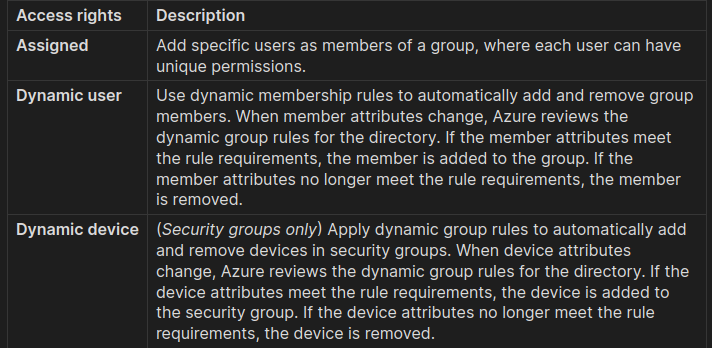User accounts

Identity accounts
Documentation: How to create, invite, and delete users
Several ways to add cloud identity user accounts in Microsoft Entra ID
- Portal
- 365 Admin Center
- Admin console
- Azure CLI
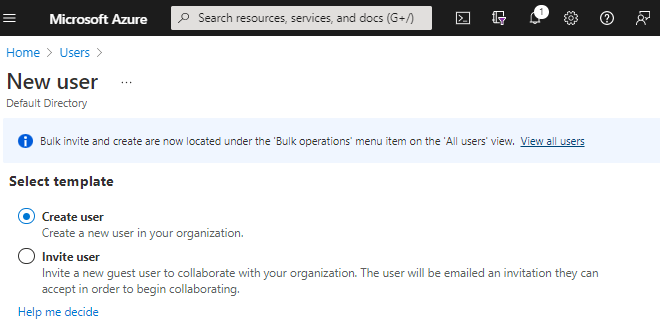
Info
The administrator can Create a user within the organization or Invite a guest user to provide access to organization resources
Bulk user accounts
Documentation: Azure - Bulk create users in Microsoft Entra ID

Easy way for bulk create and delete user account is using Azure portal
- Only
Global administratorsorUser administratorshave privileges to create and delete user accounts - Complete bulk operations, Admin fills out a
CSVtemplate of data for user accounts - Bulk template can down from
Entra Admin Center - Bulk list of user accounts can be downloaded
Group Accounts
Documentation: Learn about groups and access rights in Microsoft Entra ID
There are two different types of group accounts
- Security groups are used to manage member and computer access to shared resources for a group of users, create a security group for a specific security policy and apply the same permissions to all members of a group.
- Microsoft 365 groups provide collaboration opportunities. Group members have access to a shared mailbox, calendar, files, SharePoint site, and more.
When adding group members, you need to know what access rights should be applied