On this topic, It just put a couple things to finding out how we can use Makefile. It just a brief tutorials from Learn Makefiles With the tastiest examples, Just learn and figure out why want to play with this one and C, C++
Reference Documentation
Makefile and anything about that type scripting
Define, Why do we need Makefile ?
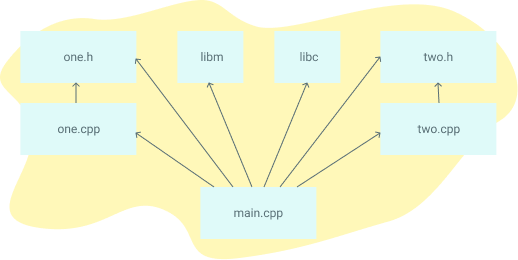
Makefiles are used to help decide which parts of a large program need to be recompiled. In the vast majority of cases, C or C++ files are compiled. Other languages typically have their own tools that serve a similar purpose as Make. Make can also be used beyond compilation too, when you need a series of instructions to run depending on what files have changed.
On my opinion, with C or C++, multiple file need to compile in one time, although if you think you will run with command, so just go ahead, but I need to said that not easily. You can see how you need Makefile instead of type command like example (IDK but gRPC make nightmare when compile with typing)
g++ sample_client.cc ./build/sample.grpc.pb.cc `pkg-config --libs --static protobuf grpc++ absl_flags absl_flags_parse $PROTOBUF_ABSL_DEPS`\
$PROTOBUF_UTF8_RANGE_LINK_LIBS \
-pthread\
-Wl,--no-as-needed -lgrpc++_reflection -Wl,--as-needed\
-ldl -o build/sample_clientI just a fresher with Makefile but i need to figure out when you give a time for defining Makefile, I will cut a lot of time when you need moving C or C++ module into another environment, module or container and compile itself for example, so that reason why i need to learn this 😄😄😄
What alternatives are there to Make?
- C/C++: SCons, CMake, Bazel, and Ninja or maybe Visual Studio or Visual Studio Code will help you compile
- Java: Ant, Maven, and Gradle.
- Other languages like Go, Rust, and TypeScript have their own build tools
Interpreted languages like Python, Ruby, and raw Javascript don't require an analogue to Makefiles. The goal of Makefiles is to compile whatever files need to be compiled, based on what files have changed. But when files in interpreted languages change, nothing needs to get recompiled. When the program runs, the most recent version of the file is used.
Version of Make and Install Make
Currently version Make on Ubuntu 22.04 is 4.3. You can check it with below command
make --version
GNU Make 4.3
Built for x86_64-pc-linux-gnu
Copyright (C) 1988-2020 Free Software Foundation, Inc.
License GPLv3+: GNU GPL version 3 or later <http://gnu.org/licenses/gpl.html>
This is free software: you are free to change and redistribute it.
There is NO WARRANTY, to the extent permitted by law.In situation, your shell doesn’t have make, you can install it via some package managing like apt(Linux) / choco(Windows) / yum(CentOS/RedHat) or directly from website like Window. Some instruction can helping Intro to ‘make’ Linux Command: Installation and Usage
With Ubuntu 22.04, Just easily run this command
sudo apt update && sudo apt install make -yMakefile syntax, properties with example
Syntax
A Makefile consists of a set of rules. A rule generally looks like this:
targets: prerequisites
command
command
command- The targets are file names, separated by spaces. Typically, there is only one per rule.
- The commands are a series of steps typically used to make the target(s). These need to start with a tab character, not spaces.
- The prerequisites are also file names, separated by spaces. These files need to exist before the commands for the target are run. These are also called dependencies
Basic Example
So let take a editor or just terminal for create the first Makefile, this command will help you
touch Makefile # Sometime it just makefile
nano Makefile # Edit this via nano or you can use vim for insteadAfter you have your Makefile, let play with it and analysis about this one
hello:
echo "Hello, world !"
hello1:
echo "Hello, world 1!"Like I refer above about the Makefile use for do compile a bunch of files, if your terminal doesn’t exist hello and hello1 file, Makefile will actually work and print your string. Let’s run command and view the result
# Just run with make
$ make
echo "Hello, world !"
Hello, world !
# Run make with appending the name of file
$ make hello
echo "Hello, world !"
Hello, world !
$ make hello1
echo "Hello, world 1!"
Hello, world 1!When we run make, it will run the first target of Makefile is hello ⇒ currently It will find hello file is exist or not, if not it will execute command. So if hello file really exist, it will not execute command. You can specify the target with make command with append it into.
Deep into advantage Makefile
This tutorial documentation is contributing this example
Level 1
Create a file blah.c and put some line of C into this, after that create make file for compile blah.c file
// blah.c
int main() {printf("Hello world"); return 0;}blah:
cc blah.c -o blahSo just run with basic make command, you will see output file is blah in your directory. make help you build this file from command, but in secondly, your make command will return make: 'blah' is up to date.. Like I refer above, if you file is already existed, your command will not run
But It has problems, when you change blah.c ⇒ make is not actually work, so you need to but the thing called “prerequisites” into Makefile
blah: blah.c
cc blah.c -o blahWith this condition blah.c will become factor which effect into blah. This mean, when you change blah.c ⇒ Target blah can recompiled. Let’s run make and watch a result
Conclusion you will have take in those example
- The first target is selected, because the first target is the default target
- This has a prerequisite of
blah.c - Make decides if it should run the
blahtarget. It will only run ifblahdoesn’t exist, orblah.cis newer thanblah
Tip
🔥Fact🔥 To make this happen, it uses the filesystem timestamps as a proxy to determine if something has changed. This is a reasonable heuristic, because file timestamps typically will only change if the files are modified. But it’s important to realize that this isn’t always the case. You could, for example, modify a file, and then change the modified timestamp of that file to something old. If you did, Make would incorrectly guess that the file hadn’t changed and thus could be ignored.
Level 2
If you work with more target, makefile will have some fun. Change your make file to new one
blah: blah.o
cc blah.o -o blah # Runs third
blah.o: blah.c
cc -c blah.c -o blah.o # Runs second
blah.c:
echo "int main() { return 0; }" > blah.c # Runs firstThis file above from official documentation, It mean when you run make, It will execute and run those target because
- Have condition between those targets, before depend on like
blah⇒blah.o⇒blah.c - Actually condition when you want to run
makesuccessfully is removingblah.cand run make.
Copy this makefile and run it with your shell to get result
$ make
echo "int main() { return 0; }" > blah.c # Runs first
cc -c blah.c -o blah.o # Runs second
cc blah.o -o blah # Runs thirdAfter I deleted blah.c, rerun with make and all step will run. Go far way, If you edit it (and thus change the timestamp to newer than blah.o), the first two targets will run. If you run touch blah.o (and thus change the timestamp to newer than blah), then only the first target will run. If you change nothing, none of the targets will run. Try it out!
# Experiment 1 (Change blah.c)
~/Experimental/playmakefile ⌚ 14:34:14
$ echo "int main() { printf(\"Helloworld1\"); return 0; }" > blah.c
~/Experimental/playmakefile ⌚ 14:34:28
$ make
cc -c blah.c -o blah.o # Runs second
cc blah.o -o blah # Runs third
# Experiment 2 (Change blah.o)
~/Experimental/playmakefile ⌚ 14:30:43
$ touch blah.o
~/Experimental/playmakefile ⌚ 14:30:53
$ make
cc blah.o -o blah # Runs third
# Experiment 3 (Not change anything)
~/Experimental/playmakefile ⌚ 14:34:32
$ make
make: 'blah' is up to date.With those concept, you can handle infinity loop when create and update a file with this example. Have Conditions but itself make dependency on others, but will cause effect for each others
some_file: other_file
echo "This will always run, and runs second"
touch some_file
other_file:
echo "This will always run, and runs first"Make Clean
cleanis target for using remove the outputs of other target, not special wold inmakecleanis not first target (default) and not a prerequisite. It just run when you domake clean
Warning
cleanis not intended to be a filename. If you happen to have a file namedclean, this target won’t run, which is not what we want. Use.PHONYto fix this
Example
hello:
touch hpnewyear
clean:
rm -rf hpnewyearRun make with command and see what result you will have
~/Experimental/playmakefile ⌚ 14:51:16
$ make
touch hpnewyear
~/Experimental/playmakefile ⌚ 14:51:28
$ make hello
touch hpnewyear
~/Experimental/playmakefile ⌚ 14:51:37
$ make clean
rm -rf hpnewyearFirst of all, when you run make in default, it just run hello target and not execution clean and when you run with make hello, clean will not execute. Providing it, clean is not first or default target, If you want to execution it, Do command make clean
Make Target
In the Make will some situations when you play with target ▶️ ▶️ Documentation Example
- When you want to make run all target, Make offer you
all. Ifalltarget is listed, it will primary target and run default when not specify target when runmakecommand ⇒all: one two three - Multiple target can call easily via
$@, it automatic variable and will run for each to contain target name
Make variables
I rate about Make variables
Like any program or scripting language, Variables is important part when code or write script for any kind of them. Make script become parameterize, secure and flexible. Make is not exception
Variables can only be strings. You’ll typically want to use :=, but = also works
Example
files := file1 file2
some_file: $(files)
echo "Look at this variable: " $(files)
touch some_file
file1:
touch file1
file2:
touch file2
clean:
rm -f file1 file2 some_fileTip
- Single or double quotes have no meaning to Make. If you put a single quote, your script will parse to
'file'- Reference variables using either
${}or$(). When you try with$x, it works but not recommend
Some special case when doing with Makefile variables
There are two type of variables
- recursive (use
=) - only looks for the variables when the command is used, not when it’s defined. - simply expanded (use
:=) - like normal imperative programming — only those defined so far get expanded
Different between recursive or simply expanded
- Overwrite or changing in last result
# Recursive variable. This will print "later" below
one = one ${later_variable}
# Simply expanded variable. This will not print "later" below
two := two ${later_variable}
later_variable = later
all:
echo $(one)
echo $(two)With this example above, Tell us something
recursivecan append or relate by others’s define variables on whatever effect for it . In the end of Make, when print, this one can show the last result which effect the variable.- But some how,
simply expandedcan’t do like thattwois justtwoand not append anymore likerecursive. Becauselater_variableis not put on the head of two variable when it defined, therefore justtwovariable can’t readlater_variable
- Allow append to a variable or not
With
recursive, It will not append anything, just infinite loop when call itself ⇒Makefile:3: *** Recursive variable 'one' references itself (eventually). Stop.but on the besidesimply expandeddo great things when can be able append to itself
# Recursive append itself
one = one
one = ${one} # Error, cause exception and stop make
# Simply expanded append itself
two := two
two := two ${two} # Do a great job
all:
echo $(one)
echo $(two)Special things when assign with variable
?=only sets variables if they not set- An undefined variable is actually an empty string!
- To make a variable with a single space, use
$(nullstring) - Use
+=to append
Environment variable with Makefile
When Make starts, it automatically creates Make variables out of all the environment variables that are set when it’s executed.
all:
# Print out the Shell variable
echo $$shell_env_var
# Print out the Make variable
echo $(shell_env_var)~/Experiment/playmakefile ⌚ 14:25:57
$ export shell_env_var="123"
~/Experiment/playmakefile ⌚ 14:31:55
$ make
# Print out the Shell variable
echo $shell_env_var
123
# Print out the Make variable
echo 123
123The export directive takes a variable and sets it the environment for all shell commands in all the recipes
shell_env_var = helloworld 123
export shell_env_var
all:
# Print out the Shell variable
echo $$shell_env_var
# Print out the Make variable
echo $(shell_env_var)~/Experiment/playmakefile ⌚ 14:35:17
$ make
# Print out the Shell variable
echo $shell_env_var
helloworld 123
# Print out the Make variable
echo helloworld 123
helloworld 123With some complicated, just take a look in how can perform make effect with sub make. And with .EXPORT_ALL_VARIABLES will exports all variables for you. You can copy and play with on ▶️ ▶️ Documentation Example
Automatic Variables and Wildcards
Take a look in tutorials, it will talk about some wildcards and special automatic variables, some tips and usage when you know what you are doing ▶️ ▶️ Example Documentation
Advance Makefile Part
Make is made for doing easily when compile C and C++, If you reach this part, maybe will need to redirect to Tutorial documentation - Chase Lambert to figuring out it. I will listed some hotkey and you can reach it from the tutorials.
- Fancy Rules : Specify and implicit rules, kind of thing like precompile or compile with brief or short way, I think so. Moreover, you will have meet some specify pattern and functional with rule like Static Pattern Rules, Static Pattern Rules and Filter Function, Pattern Rules and Double-Colon Rules
- Commands and execution: This part will talk about how you can do slient with
Makefile, use command execution rule, set default shell , Double dollar sign, Error handling, Interrupting or killing make, Recursive use of makeand Arguments to make - Additional variables: This part will talk about how we can do Override variable,List of commands and define,Target-specific variables and Pattern-specific variables
- Conditional part of Makefiles: Like the name it will talk about condition with If/else statements, Check if a variable is empty, Check if a variable is definedand MAKEFLAG
- Functions: Talk about how to create a functions with First Functions, String Substitution, The foreach function, The if function, The call function and The shell function
- Others: Some others function has offered by Make like Include Makefiles, The vpath Directive, Multiline, .phony and .delete_on_error