Subscription
Documentation: Create a Microsoft Customer Agreement subscription
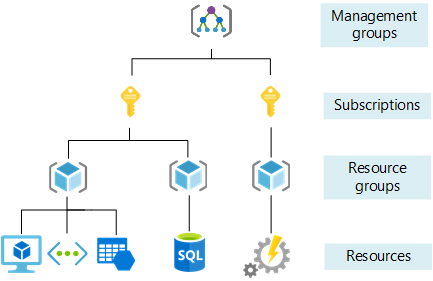
Info
Subscriptions help you organize access to Azure cloud service resources, and help you control how resource usage is reported, billed, and paid.
About characteristics subscription
- Every Azure cloud service belongs to a subscription.
- Each subscription can have a different billing and payment configuration.
- Multiple subscriptions can be linked to the same Azure account.
- More than one Azure account can be linked to the same subscription.
- Billing for Azure services is done on a per-subscription basis.
- If your Azure account is the only account associated with a subscription, you’re responsible for the billing requirements.
- Programmatic operations for a cloud service might require a subscription ID.
Note
Azure offers free and paid subscription options to meet different needs and requirements. The most common subscriptions are Free, Pay-As-You-Go, Enterprise Agreement, and Student. For your organization, you can choose a combination of procurement options and subscription choices to meet your business scenarios.
Regions
Documentation: Identify Azure regions

Info
A region is a geographical area on the planet containing at least one, but potentially multiple datacenters. The datacenters are in close proximity and networked together with a low-latency network.
Prominent characteristics of paired regions:
- Physical isolation
- Platform-provided replication
- Region recovery order
- Sequential updates
- Data residency
You can find the regions, choose the right position for your project with Azure geographies
Questions
-
What can you add Admin1 as a co-administrator?
To add Admin1 as a co-administrator to Sub1:
In the Azure portal, navigate to Sub1. Click Access control (IAM). Click Assign role. Select the Co-Administrator role. Select Admin1 in the Select drop-down list. Click Assign. Once the role has been assigned, Admin1 will have full access to all resources in Sub1.
Note: Co-administrators can only be assigned at the subscription scope. You cannot assign co-administrators to resource groups, management groups, or virtual machines.