What is Cloud Shell ?
Reference resource
Info
Azure Command Line is designed for further use in Azure Portals instead of your machine.
You can access Cloud shell with some ways, like
- From a direct link: https://shell.azure.com
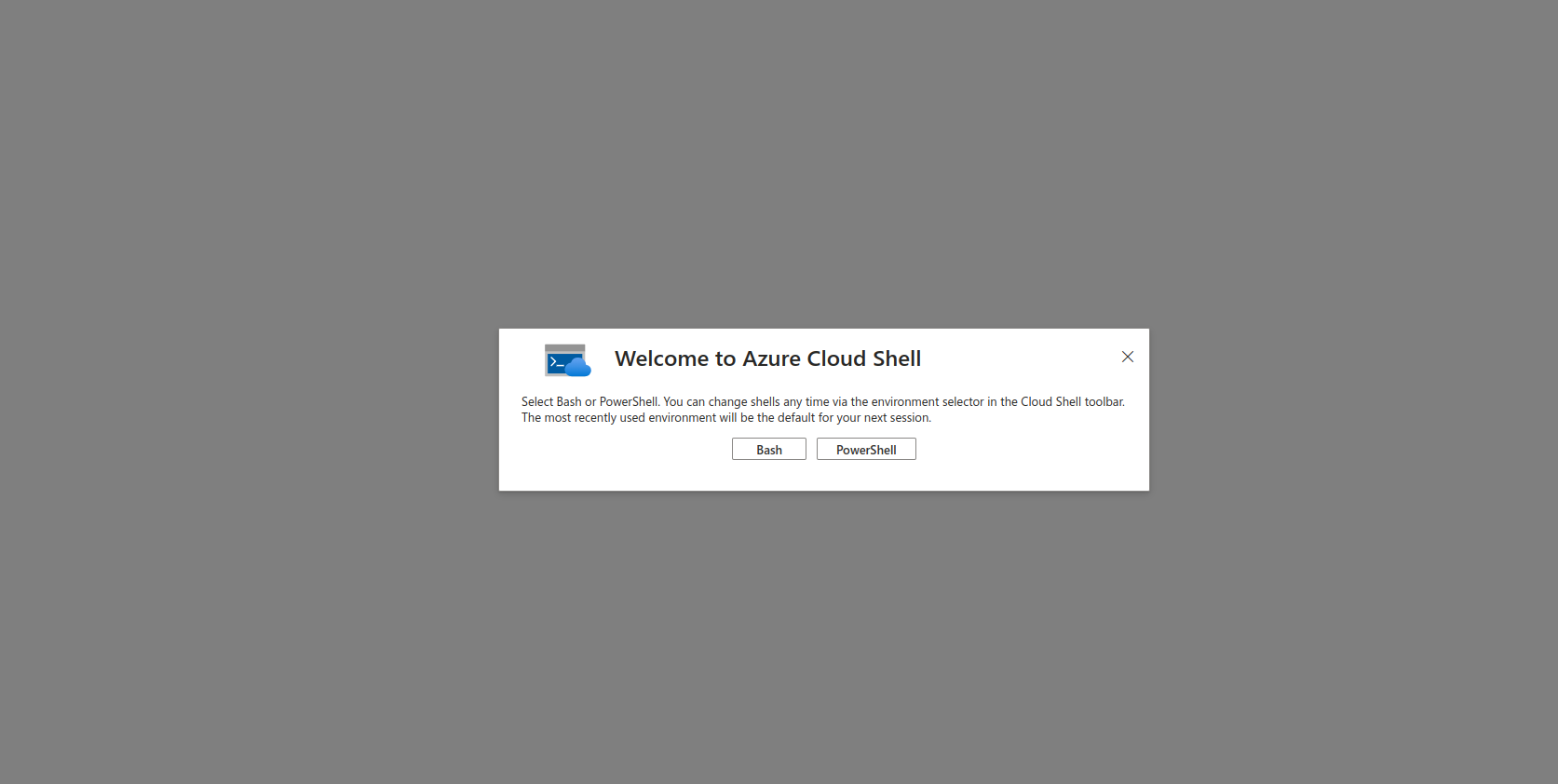
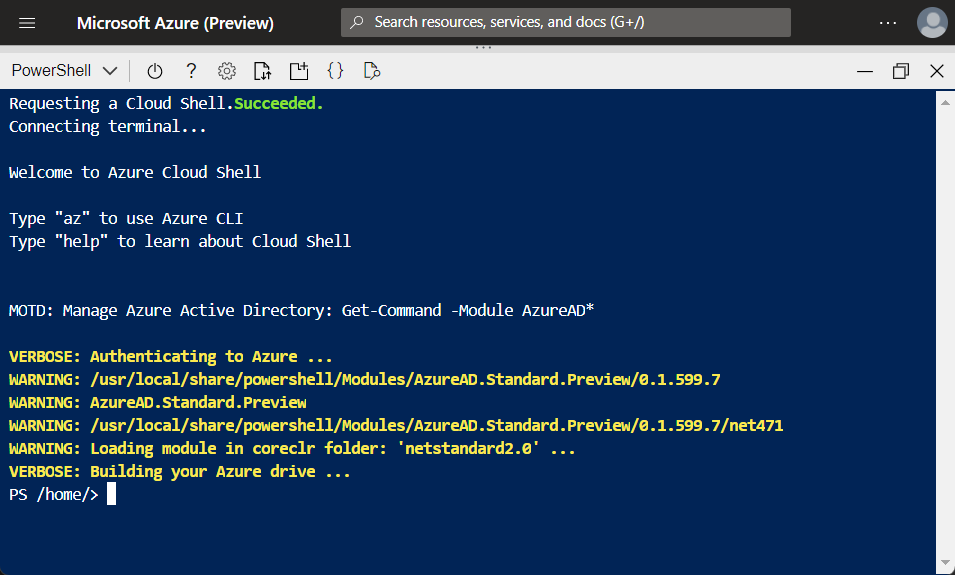
- From the Azure portal
- From code snippets when accessing Microsoft Learn
Warning
Cloud Shell sessions terminate after 20 minutes of inactivity. When a session terminates, files on your CloudDrive are persisted, but you need to start a new session to access the Cloud Shell environment.
Feature
You can interact with Cloud Shell with same experience like your Terminal or Powershell, with few optional for your choose: Bash or Powershell
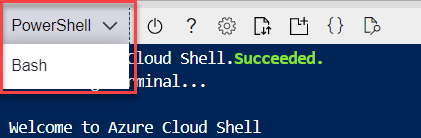
You can upload script from your machine to Cloud shell, and it can help you execute them on current shell
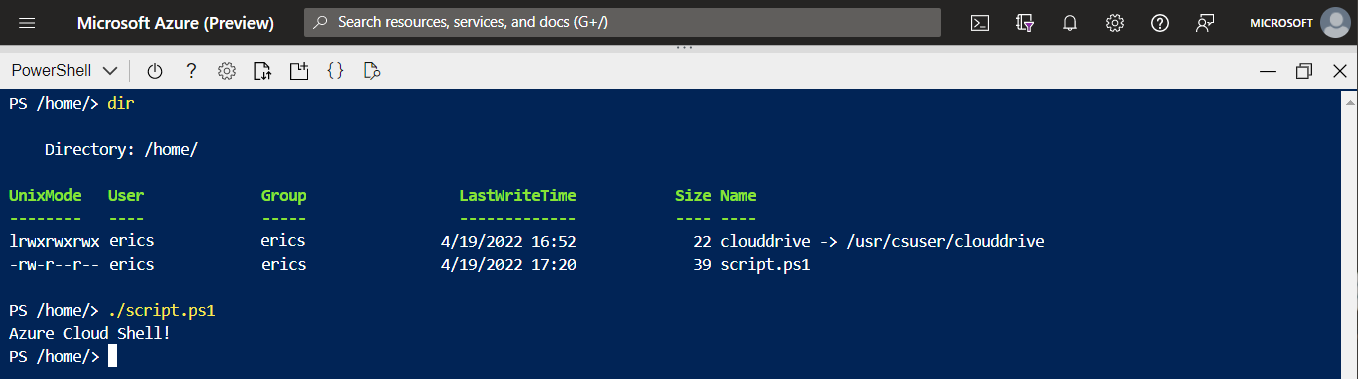
You can open editor like VSCode on Cloudshell, very convenient and helpful when you want to make a change on the file but not familiar with shell editor like Vim or nano
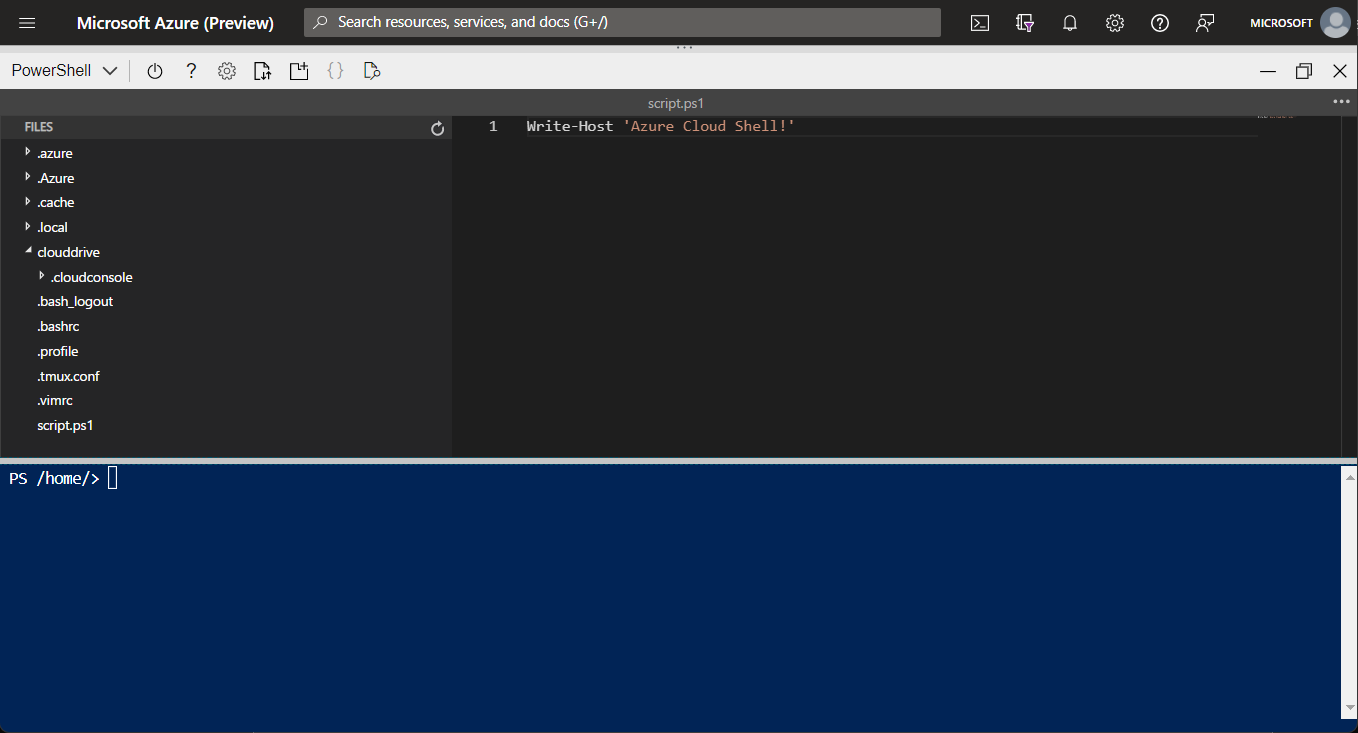
Cloud shell tools
When you create new shell, currently shell will help you install and provide those tools for helpful and convenient for working on platform
| Category | Name |
|---|---|
| Linux tools | bash zsh sh tmux dig |
| Azure tools | Azure CLI and Azure classic CLI AzCopy Azure Functions CLI Service Fabric CLI Batch Shipyard blobxfer |
| Text editors | code (Cloud Shell editor) vim nano emacs |
| Source control | git |
| Build tools | make maven npm pip |
| Containers | Docker Machine Kubectl Helm DC/OS CLI |
| Databases | MySQL client PostgreSql client sqlcmd Utility mssql-scripter |
| Other | iPython Client Cloud Foundry CLI Terraform Ansible Chef InSpec Puppet Bolt HashiCorp Packer Office 365 CLI |