About DNS

Info
Azure DNS enables you to host your DNS domains in Azure and access name resolution for your domains by using Microsoft Azure infrastructure. You can configure and manage your custom domains with Azure DNS in the Azure portal.
By accessing your domains in Azure, you can use your same credentials, support agreements, and billing preferences as for your other Azure services.
Entra Domain
Some concept and theory about domain in Azure you need to know
-
When you create an Azure subscription, Azure automatically creates a Microsoft Entra domain for your subscription (NOTE: Must be a global administrator to perform domain management tasks )
-
Initials domain, usually have template like
account-username.onmicrosoft.com -
The purpose of a custom domain name is to provide a simplified form of your domain name to support specific users or tasks.
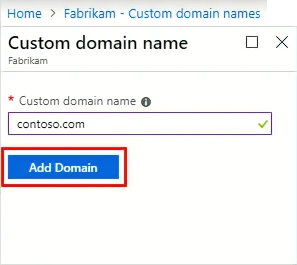
-
You need wait time to
custom domainverify, during this time you need to useinit domain -
Can’t delete
init domain, can routable custom domain that you control -
In EntraID,
domainneeds to be globally unique, can’t use samecustomedomain in multiple Entra
Verify custom domain
After add custom domain, you need access Entra and verify your domain, by
- Add DNS record of your domain like
MXorTXTrecord type - Azure will query DNS domain to validate your record, process can take several minutes to hours
Azure DNS zone
About
Reference resources
Info
DNS zone is service of Azure, which provides a reliable, secure DNS service to manage and resolve domain names in a virtual network without needing to add a custom DNS solution.
An Azure DNS zone hosts the DNS records for a domain, to host your domain in Azure DNS, you need create and put your domain inside DNS Zone
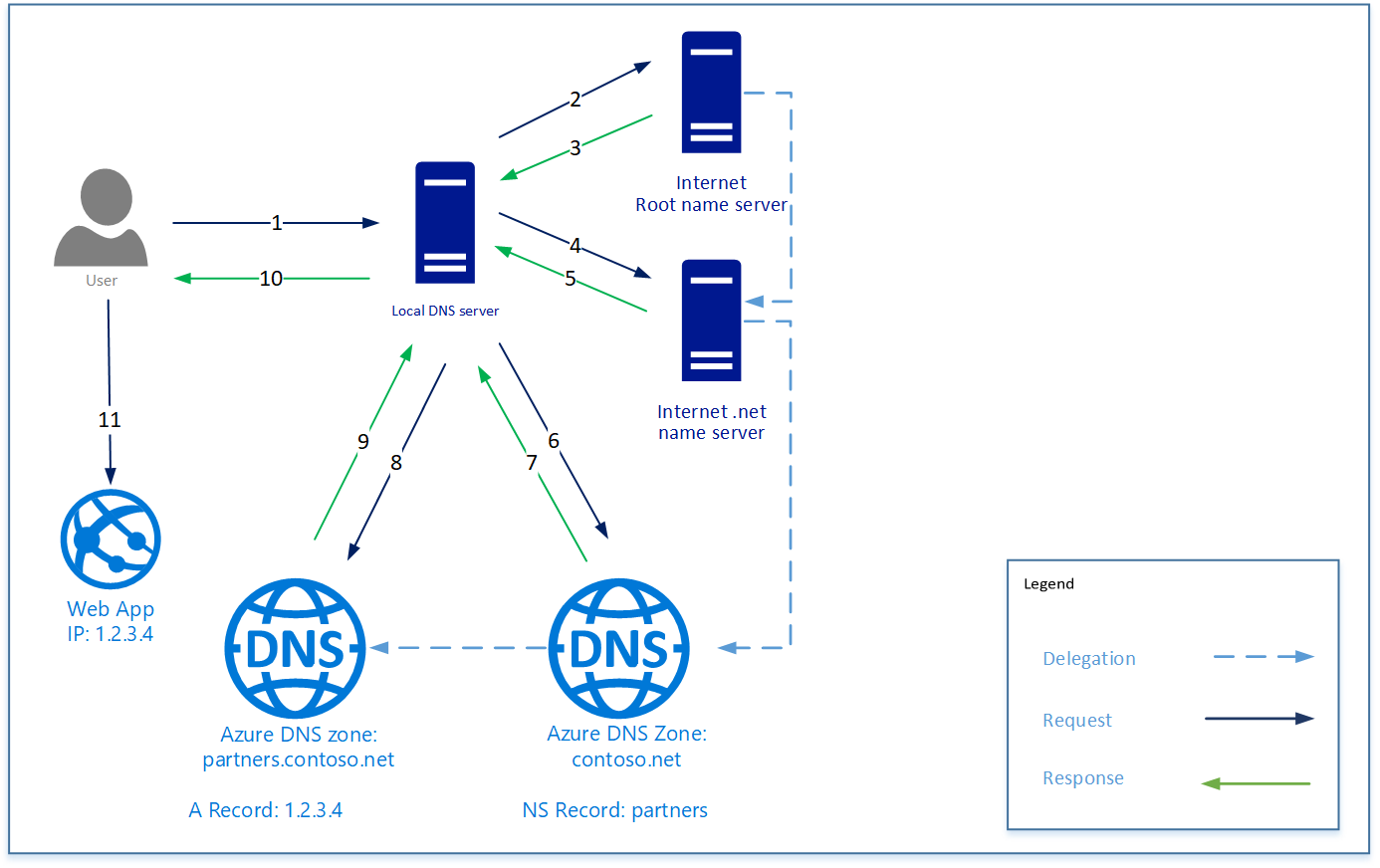
When create DNS Zone, you need to provide
- Zone name
- Numbers of record
- Resource group
- Zone location
- Associated Subscription
- DNS name servers
Some important characteristics about DNS zones
- Name of DNS Zone need to unique on RG
- Can be same name with DNS Zone but need put on different RG or subscriptions
- When share same name, each DNS zone instance is assigned to a different DNS name server address.
- Root/Parents domain need to registered and point to Azure DNS like
Cloudflare(Example:example.com) - Child domains are registered directly in Azure DNS. (Example:
newsub.example.com)
Delegated DNS Domain
Reference resource
Info
To delegate your domain to Azure DNS, you need to identify the DNS name servers for your DNS zone. Each time a DNS zone is created, Azure DNS allocates DNS name servers from a pool. After the DNS name servers are assigned, Azure DNS automatically creates authoritative NS (or Name server) records in your DNS zone.
The delegation process for your domain involves several steps:
- Identify your DNS name servers
- Update your parent domain
- Delegate subdomains (optional)
Tip
Easiest way to find the DNS name servers assigned to your DNS zone is through the Azure portal.
You can update parent domain, with few steps
- Go to your registrar’s DNS management page.
- Find the existing
NSrecords for your parent domain. - Replace the existing
NSrecords with theNSrecords created for your domain by Azure DNS.
When you work with NS record, you need to considerations to
- Copy
NSmust be include trailing period (.) at the end of your address , It will help indicate yourFQDN - When delegate, must be use exactly name of DNS name serves as created by Azure
To delegate subdomain, you need to perform few steps, include
- Go to the parent DNS zone for your domain in the Azure portal.
- Find the existing
NSrecords for your parent domain. - Create new
NSrecords for your child DNS zone (subdomain).
You also learn more about DNS record sets, by following link Add DNS record sets
Azure Private DNS zones
Info
Azure Private DNS zones can be created by using your own custom domain names rather than the names provided by Azure
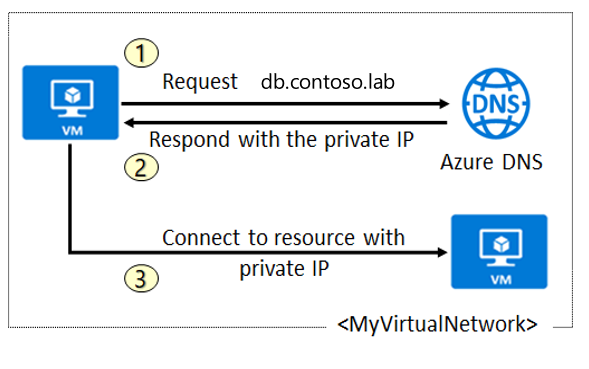
More things about Azure Private DNS benefits, can take from Plan for Azure Private DNS zones and you can have overview with some scenarios, by Review Azure Private DNS zone scenarios