What is Azure Backup ?
Reference resource
Info
Azure Backup is the Azure-based service you can use to back up (or protect) and restore your data in the Microsoft cloud. Azure Backup replaces your existing on-premises or off-site backup solution with a cloud-based solution that’s reliable, secure, and cost-competitive.
When you use Azure Backup service, you can be gotten this functionality from them, such as
- Offload on-premises backup
- Back up Azure IaaS VMs
- Get unlimited data transfer
- Keep data secure
- Get app-consistent backups
- Retain short and long-term data
- Automatic storage management
- Multiple storage options
Backup centers
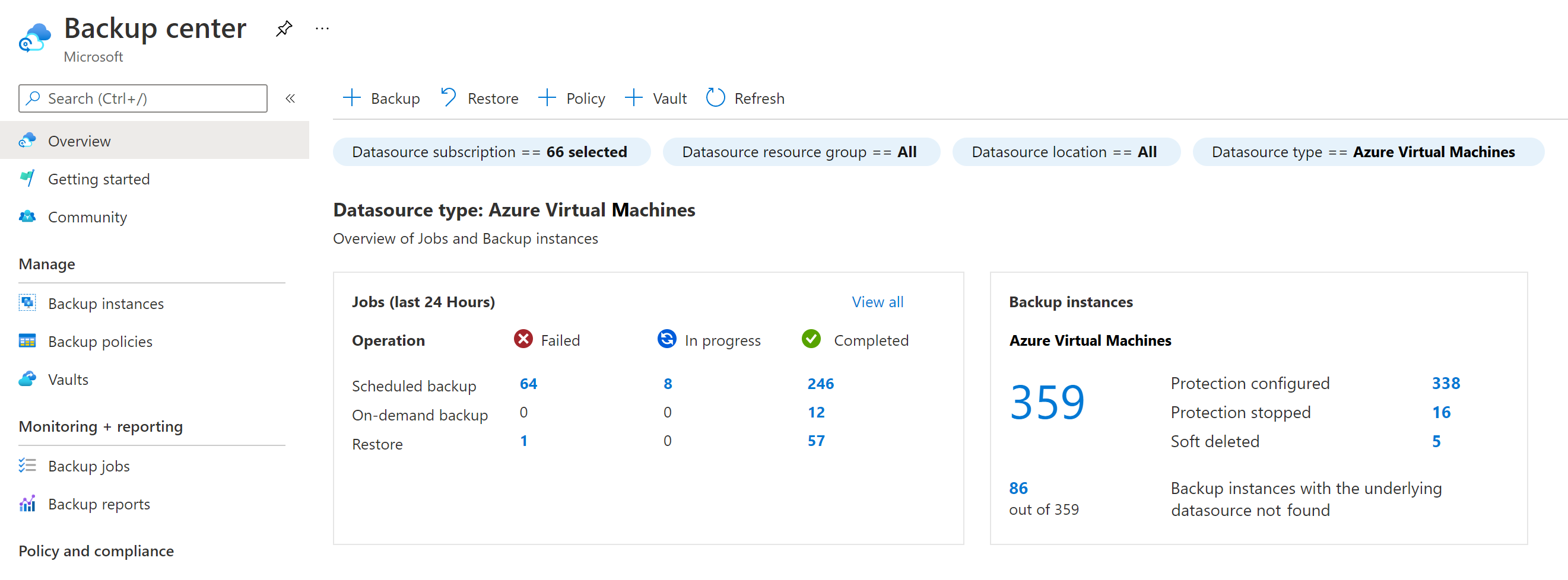
Reference resource
- Implement Backup Center for Azure Backup
- Configure Azure Recovery Services vault backup options
- Use the Microsoft Azure Recovery Services (MARS) agent
Info
Azure Backup provides a single unified management experience in Azure. Enterprises can govern, monitor, operate, and analyze their backups at scale. The Backup center interface is consistent with Azure’s native management experiences.
Recovery Service vaults
Info
Recovery Services vault is a storage entity in Azure that stores data. Recovery Services vaults make it easy to organize your backup data, while minimizing management overhead.
Characteristics of Recovery Services vaults
- Can be used to back up Azure Files file shares or on-premises files and foldes.
- Store backup data for various Azure services, such as IaaS virtual machines (Linux or Windows) and Azure SQL in Azure VMs.
- Support System Center Data Protection Manager, Windows Server, Azure Backup Server, and other services.
- Can create a Recovery Services vault from the Backup center dashboard.
Configuring Recovery Services vaults, and replicated
- When use Azure Backup for Azure Files file shares, don’t need configure the storage replication type
Info
Azure Files backup is snapshot-based, and no data is transferred to the vault. Snapshots are stored in the same Azure storage account as your backed-up file share.
- Use Backup center for configure replication for Recovery Service, under Properties > Backup Configuration > Update.
- There are 3 replication options: Geo-redundant, locally redundant, and zone redundant
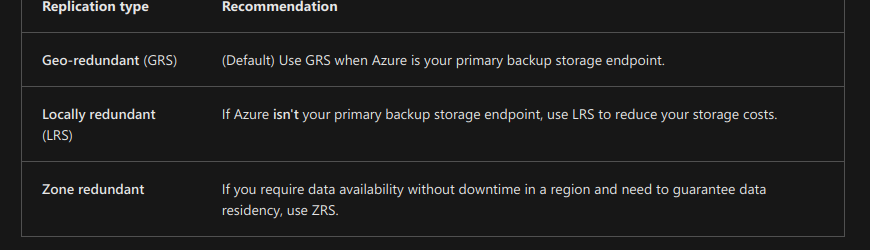
- Can also specify how to restore data in a secondary, Azure paired region by enabling the Cross Region Restore.
Warning
You must change the storage replication type for your Recovery Services vault before you try to configure a backup in the vault. After you configure a backup, the option to modify the replication type is disabled.
Microsoft Azure Recovery Services (MARS) agent
Info
Azure Backup uses the MARS agent to backup system data from on-premises machines and virtual machine. It offers many benefits for both backup and restoring
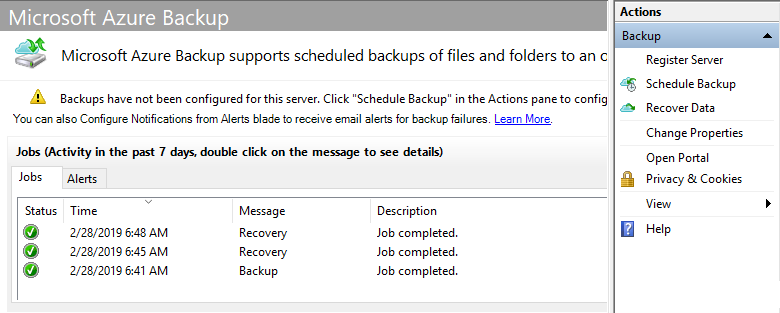
Characteristics of the MARS agent
- Can be installed on your Windows client or Windows Server
- The data that’s available for backup depends on where you install and run the MARS agent.
- You can back up files and folders on Windows virtual machines or physical machines. Virtual machines can be on-premises or in Azure.
- Doesn’t require a separate backup server.
- Isn’t application-aware. You can restore files and folders from backups, or do a volume-level restore.
There are several ways you can run the MARS agent.
- On-premises direct backup
- Back up for specific files or folders
- Back up to MABS or System Center DPM
You can follow this instruction for configuring on-premises file and folder backups