Why I am choose Azure ?
![]()
Quote
To be honestly, Although I try some cloud platforms from basic to complicate, Azure has priority when I want use computing. This platform support more services, tools, utility which helpful a lot for uses. Not comparison between multiple Cloud platforms, In this series, I want to contribute why I choose Azure, what helpful services, some top of architecture and infrastructure, role of Azure Cloud with DevOps, Developers, … and what I archive when doing with Azure
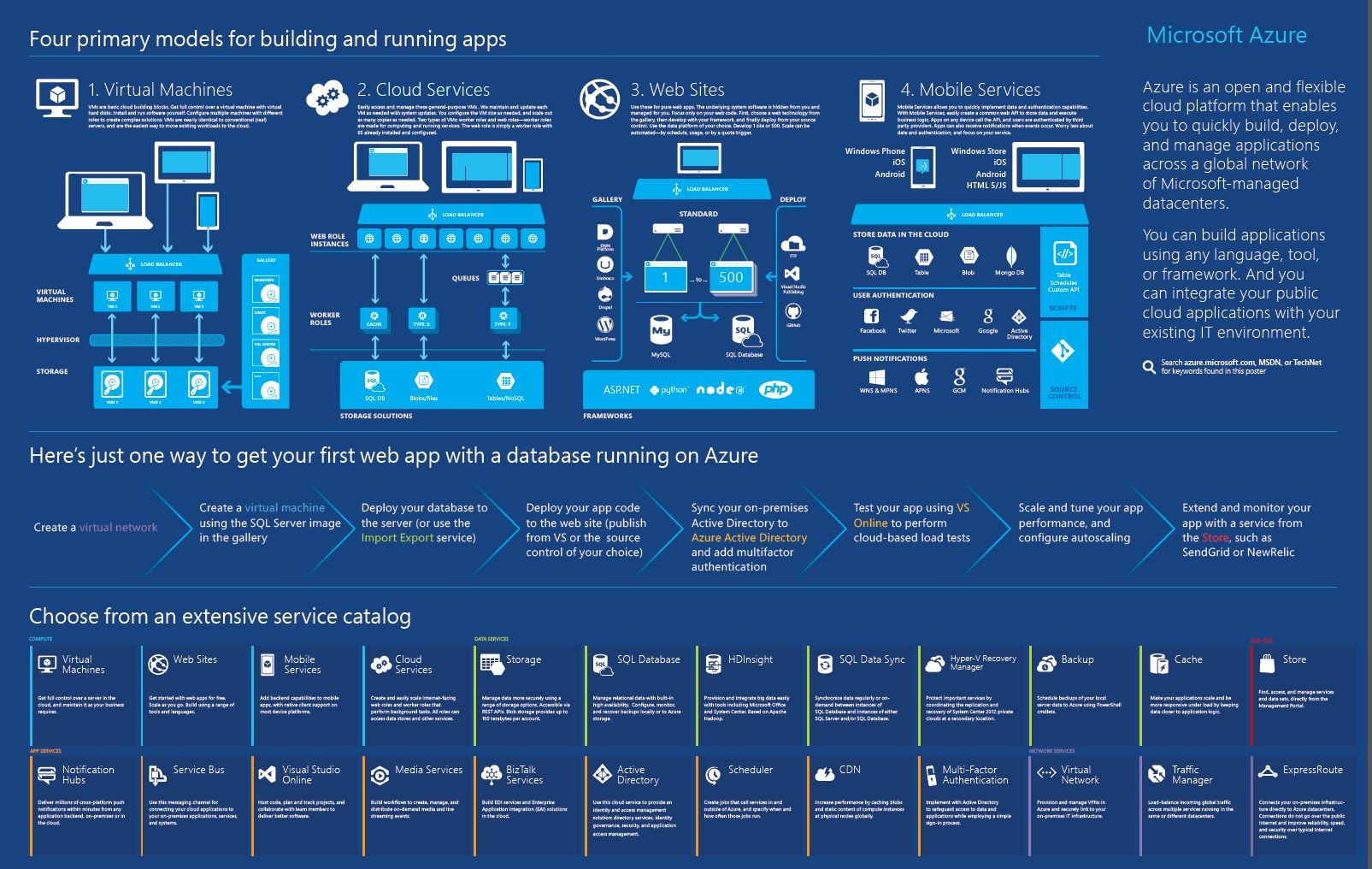
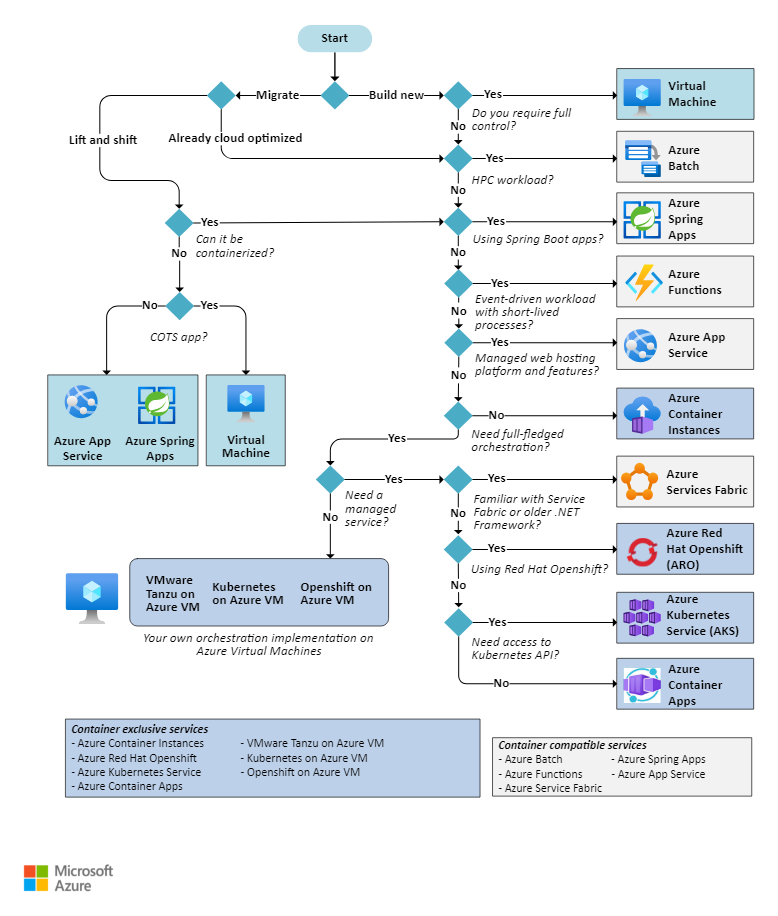
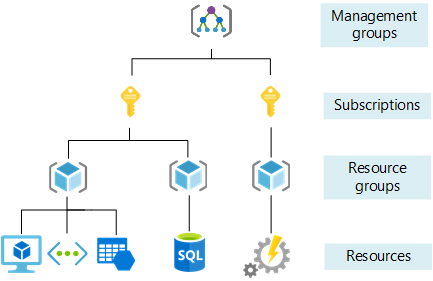
What you can find out and figure out about Azure, Cloud Computing, Documentation, Services and more, Link is down-below 🤝
Architecture
- Azure - Browse Azure Architectures
- Azure - Sample Code from Microsoft Developer Tools
- Azure - Well-Architected Framework
- Azure - Application architecture fundamentals
Community
General
- Wikipedia - Microsoft Azure
- Azure - Documentation
- Azure - Technical documentation
- Azure - Learning Platform
- Azure - Register Account
Utilities
Info
If you want to receive the credit from VS Subscription, you can direct use via Monthly Azure credits for Visual Studio subscribers
Awesome Azure Repository
Repository
- Awesome Microsoft Azure Architecture - A curated list of AWESOME blogs, videos, tutorials, code, tools, and scripts related to the design and implementation of solutions in Microsoft Azure.
- Azure Resource Manager QuickStart Templates - Azure Quickstart Templates about
azure-armorbicep
Page
- Azure Verified Modules - An initiative to consolidate and set the standards for what a good Infrastructure-as-Code module looks like.
Organization
- Microsoft Azure - APIs, SDKs and open source projects from Microsoft Azure
- Microsoft Docs - The modern documentation service for Microsoft
- Azure Samples - Microsoft Azure code samples and examples in .NET, Java, Python, JavaScript, TypeScript, PHP and Ruby
Blogs, Articles and Videos
Articles
- Azure - Technology choices for Azure solutions
- Azure - Subscription and Service Limits, Quotas, and Constraints
- Azure - Web applications architecture design
Blogs
Azure CLI
az vm
Create virtual machine
Documentation: az vm create
az vm create -n MyVm -g MyResourceGroup --image Ubuntu2204az acr
Login to your acr
Documentation: Authenticate with an Azure container registry and az acr login
az acr login --name acrnameaz containerapp
Update new information for containerapp
Documentation: az containerapp update
# Use two env first is your selection, second is get from secrets
az containerapp update --name containerappName \
--resource-group rg --image img_locate \
--set-env-vars "ASPNETCORE_ENVIRONMENT=$(environmentApplication)" \
"ConnectionStrings__Default=secretref:db-connection-string"Exec to container app
Documentation: az containerapp exec
Note
Execution when you have only one container and one revision
az containerapp exec -n my-containerapp -g MyResourceGroup --command bashNote
Execution when you have specified one container and one revision in one of those
az containerapp exec -n my-containerapp -g MyResourceGroup --replica MyReplica --revision MyRevisionAzure Virtual Machine
Add a new disk for your linux virtual machine
You can check about that via Azure Article - Use the portal to attach a data disk to a Linux VM or Azure Article - Add a disk to a Linux VM
-
Add a new disk with portal or
azcli -
Login to your machine with
ssh, try to find your disk with not formatted yet vialsblklsblk -o NAME,HCTL,SIZE,MOUNTPOINT | grep -i "sd"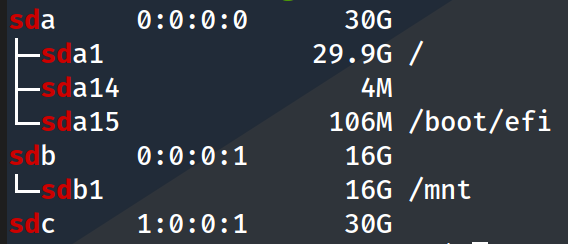
sdcdisk actually not mount, that target disk you need to format and attach to your machine -
Partition the disk when you attach a new one, you can follow instruction about Create a Partition in Linux - A Step-by-Step Guide, Prepare a new empty disk, https://phoenixnap.com/kb/linux-format-disk to understand way to handle that
sudo parted /dev/sdc --script mklabel gpt mkpart xfspart xfs 0% 100% sudo mkfs.xfs /dev/sdc1 sudo partprobe /dev/sdc1 -
Mount your partition disk into the directories of machine via
mountsudo mount /dev/sdc1 /root
-
Check your disk is add to
/etc/fstab, you can useblkidto handle thatsudo blkid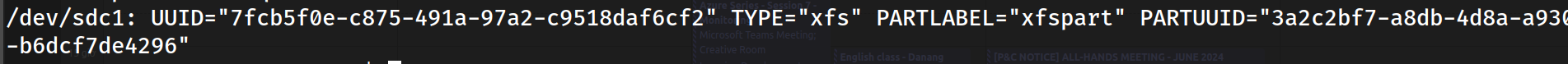
Info
In my situation, when mount to
/instead of/root, It makes some change and gave you new definition for your current route, mean/dev/sdc1will replace default disk and can be cause the problem, I think 😄. Justumountand repeatmountagain
After that you can be make some mistake but if you want grant permission, you can continue for your progress in down below
# Change ownership of your drive
sudo chown <your-username> /dev/sda3
# Change mount write permission
# NOTE: Umount before to do
sudo umount /dev/sda3
sudo mount -o /dev/sda3 /my-drive-locate
# Change permission of your file inside to user
sudo chown -R <user>:<group> /my-drive-locateAnd now you can use it like usual disk