Quote
Hi @all, I back after previous week spend for couple stuff of myself, recover and love 😄. How is your holiday?, it’s starting right, I hope you have good time with family and enjoy your holiday. Today, I think that one is the last article about technologies before new year, cuz I want to spend next week for recap session, so enjoy the topics today. In today session, we will learn how can you work with EKS and implement for your cluster once monitoring stack. Let’s digest
How can we work with EKS
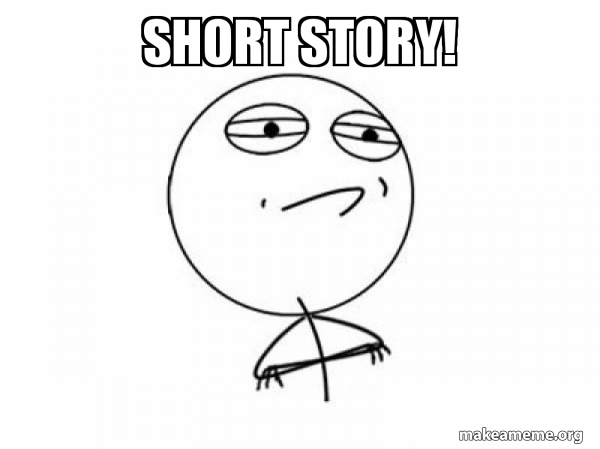
Question
When you kick off new EKS, I believe you can messup a bit with how we can setup the authentication to help
kubectlorawscan retrieve the information inside Kubernetes Cluster viaKubernetes API. This one is really interesting question
I need spend a couple of hours to see how this work, because I need to access to cluster to see what happen inside EKS Milvus Cluster, you can explore more information at First EKS Cluster with Milvus DB.
Methodology to authenticate
When I first time to use EKS, It’s totally different than AKS. And I reach to how to configuration the permission to help this blocker resolved, through
- AWS Docs - Grant IAM users and roles access to Kubernetes APIs
- AWS Docs - Associate access policies with access entries
- AWS Docs - Actions, resources, and condition keys for Amazon Elastic Kubernetes Service
There is many ways to authenticate, and you can catch up that really exist in two types
- An AWS Identity and Access Management (IAM) principal (role or user) – This type requires authentication to IAM. Users can sign in to AWS as an IAM user or with a federated identity by using credentials provided through an identity source.
- A user in your own OpenID Connect (OIDC) provider – This type requires authentication to your OIDC provider. For more information about setting up your own OIDC provider with your Amazon EKS cluster, see Grant users access to Kubernetes with an external OIDC provider.
Note
Following my situation, I prefer to use AWS IAM because it’s kinda easily to configuration because I’am using IAM Identity Center that way can really help grant access for role assume for my shell to using
kubeconfigviakubectl
To enable this feature, you can follow in couple of steps in next part
Cluster Authenticated Mode and IAM Identities
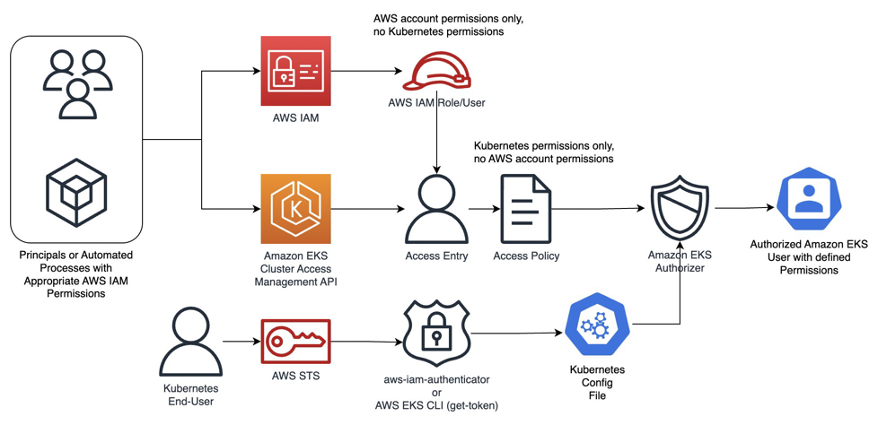
If you choose follow to use IAM principal (role and user) to access Kubernetes, you need to follow methods to allow your IAM principal to access Kubernetes object in your cluster, including
- Creating access entries
- Adding entries to the
aws-authConfigMap
In term of mine, I am using access entries to access to Kubernetes but it’s kinda require you choose once of two option depend on your cluster version and platform version. Explore more at Associate IAM Identities with Kubernetes Permissions. If you wanna easily, you should use access entries than aws-auth
To set access entries available, you have couple stuff do with Cluster Authentication Mode because you need to set your cluster determine to permit your IAM principals be able to access Kubernetes object. There are three mode you can set for your Cluster, including
- The
aws-authConfigMapinside the cluster (Original) - Both the
ConfigMapand access entries - Access entries only
In my perspective, you can choose to use both because I don’t wanna corrupt anything because you know that tuff if you want intercept any problem from your Cluster to AWS Service integrated like MilvusDB, so for ensure, I enable both, and when you apply it you can see the authentication mode of cluster like

Awesome, now you can turn back and add the entry depend on your definition. If you want explore more way to configuration EKS cluster authentication mode, don’t forget to double-check blog A deep dive into simplified Amazon EKS access management controls
Configure IAM Access Entry
Info
As you know about I use IAM Identity Center to configure authentication and authorization for user and group to access AWS Resources. With IAM Access Entry for EKS, It’s not exception, I need to add the policies to grant account can describe EKS Cluster configuration for retrieving
kubeconfigto current shell
First of all, back to terraform configuration to configure add-on policies, you can consider to provide policy AmazonEKSWorkerNodePolicy because you need permission eks:DescribeCluster to get kubeconfig and this policy actual contains it, so hit to terraform and do it for yourself. Explore at Reuse with your AWS SSO module
module "sso_identity" {
source = "gitlab.com/awesome_terraform_practice/aws-iam-identity-center/aws"
version = "0.0.1"
...
...
...
DeveloperServiceAccess = {
description = "Provides AWS Developers permissions.",
session_duration = "PT3H"
aws_managed_policies = [
"arn:aws:iam::aws:policy/job-function/ViewOnlyAccess",
"arn:aws:iam::aws:policy/AmazonEKSWorkerNodePolicy"
]
tags = { ManagedBy = "Terraform" }
}
}
...
...
...
}Now apply terraform and you can describe your EKS Cluster with AWS Portal, It gains you permission to retrieve kubeconfig through command
aws eks update-kubeconfig --region <CLUSTER_REGION> --name <NAME_CLUSTER>You just need to setup it for Developer because if you have administrator to access AWS, you may need have permission to view and configuration tons of things with EKS. BTW, you need to request DevOps or AWS Admin to create access entries for your DeveloperServiceAccess role. You can follow step at AWS Docs - Create access entries
I prefer the way to create this entries through AWS Portal, kinda convenient and after you complete, who have DeveloperServiceAccess can able to use this access Kubernetes object. BTW you need consider what policy provide for this role inside Kubernetes cluster, you can double-check at AWS Docs - Review access policy permissions
Note
In my situation, I like give permission
AmazonEKSClusterAdminPolicyfor who is Administrator of EKS Cluster andAmazonEKSViewPolicyfor who is developer of EKS Cluster
Now you can try to export profile with AWS SSO, and see what happen with your developer permission
aws configure sso --profile DeveloperAccessAnd It’s work recently, you can retrieve pods, logs inside your target EKS Cluster. If you want to retrieve the metrics through metrics.k8s.io, you need to grant permission from AmazonEKSViewPolicy to AmazonEKSAdminViewPolicy (Note: Secret be able to view with this permission)
Success
Now you can access and practice with EKS Cluster from both AWS Portal and your local machine with
kubectl
EKS Cluster Monitoring and Observability

Quote
As you can see, when you access Kubernetes, you can use
kubectlto view bothmetricsandlogsbut you know but in term of developer, that kinda tuff when they first face up withkubectlandkubernetesso read all of these output inside the shell can be tough. But, AWS always offer another way to monitor and observer the EKS Cluster through CloudWatch or Grafana/Prometheus, It’s up to you to choose one of these to operating for your cluster
For me, CloudWatch is such a good thing, so we can try follow that implementation leverage that one to create fully stack to directly monitor your EKS Cluster, let’s check it out
Intercept metrics and logs with Cloudwatch Agents
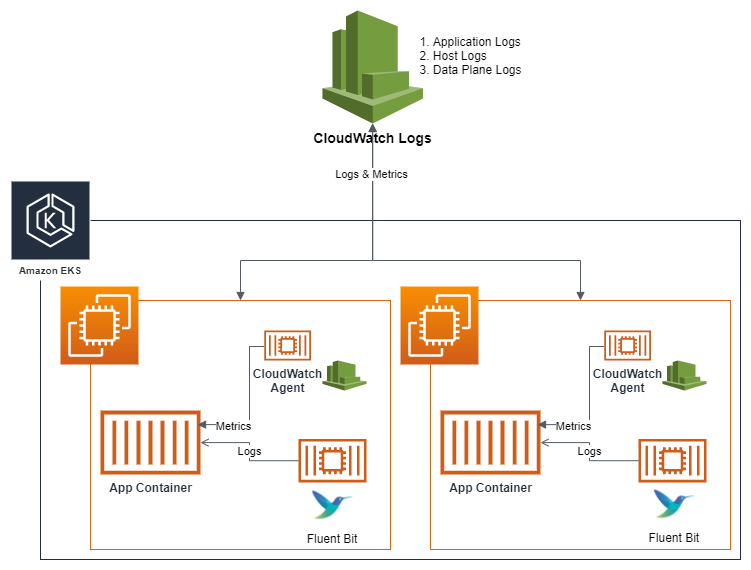
First of all, I need to figure how we can do, so reach to couple blog and documentation of AWS to explore more information, such as
- AWS Docs - Monitor your cluster performance and view logs
- AWS Docs - Setting up Container Insights on Amazon EKS and Kubernetes
- AWS Docs - Quick Start setup for Container Insights on Amazon EKS and Kubernetes
- AWS Docs - Setting up the CloudWatch agent to collect cluster metrics
- AWS Docs - Send logs to CloudWatch Logs
- AWS Docs - Set up Fluent Bit as a DaemonSet to send logs to CloudWatch Logs
- Medium - Streamlining Logging and Monitoring in Amazon EKS with Fluentd and CloudWatch Agent
- AWS Blogs - Fluent Bit Integration in CloudWatch Container Insights for EKS
- GitHub - amazon-cloudwatch-container-insights - CloudWatch Agent Dockerfile and K8s YAML templates for CloudWatch Container Insights.
After spend a bit time to read and view couple results from implementation, so I decide to install stack to monitor cluster, including
- CloudWatch Agent - Scrape metrics
- Fluentbit - Scrape logs
To easier in implementation, so I try retrieve a fully manifest combine both CloudWatch Agent and Fluentbit, you can double check before install inside your cluster. Explore it at cwagent-fluent-bit-quickstart-enhanced.yaml
# create amazon-cloudwatch namespace
apiVersion: v1
kind: Namespace
metadata:
name: amazon-cloudwatch
labels:
name: amazon-cloudwatch
---
# create cwagent service account and role binding
apiVersion: v1
kind: ServiceAccount
metadata:
name: cloudwatch-agent
namespace: amazon-cloudwatch
---
kind: ClusterRole
apiVersion: rbac.authorization.k8s.io/v1
metadata:
name: cloudwatch-agent-role
rules:
- apiGroups: [""]
resources: ["pods", "nodes", "endpoints"]
verbs: ["list", "watch"]
- apiGroups: ["apps"]
resources: ["replicasets", "daemonsets", "deployments", "statefulsets"]
verbs: ["list", "watch"]
- apiGroups: [ "" ]
resources: [ "services" ]
verbs: [ "list", "watch" ]
- apiGroups: ["batch"]
resources: ["jobs"]
verbs: ["list", "watch"]
- apiGroups: [""]
resources: ["nodes/proxy"]
verbs: ["get"]
- apiGroups: [""]
resources: ["nodes/stats", "configmaps", "events"]
verbs: ["create", "get"]
- apiGroups: [""]
resources: ["configmaps"]
resourceNames: ["cwagent-clusterleader"]
verbs: ["get","update"]
- nonResourceURLs: ["/metrics"]
verbs: ["get", "list", "watch"]
---
kind: ClusterRoleBinding
apiVersion: rbac.authorization.k8s.io/v1
metadata:
name: cloudwatch-agent-role-binding
subjects:
- kind: ServiceAccount
name: cloudwatch-agent
namespace: amazon-cloudwatch
roleRef:
kind: ClusterRole
name: cloudwatch-agent-role
apiGroup: rbac.authorization.k8s.io
---
# create configmap for cwagent config
apiVersion: v1
data:
# Configuration is in Json format. No matter what configure change you make,
# please keep the Json blob valid.
cwagentconfig.json: |
{
"agent": {
"region": "{{region_name}}"
},
"logs": {
"metrics_collected": {
"kubernetes": {
"cluster_name": "{{cluster_name}}",
"metrics_collection_interval": 60,
"enhanced_container_insights": true
}
},
"force_flush_interval": 5
}
}
kind: ConfigMap
metadata:
name: cwagentconfig
namespace: amazon-cloudwatch
---
# deploy cwagent as daemonset
apiVersion: apps/v1
kind: DaemonSet
metadata:
name: cloudwatch-agent
namespace: amazon-cloudwatch
spec:
selector:
matchLabels:
name: cloudwatch-agent
template:
metadata:
labels:
name: cloudwatch-agent
spec:
containers:
- name: cloudwatch-agent
image: public.ecr.aws/cloudwatch-agent/cloudwatch-agent:1.300032.3b392
#ports:
# - containerPort: 8125
# hostPort: 8125
# protocol: UDP
resources:
limits:
cpu: 400m
memory: 400Mi
requests:
cpu: 400m
memory: 400Mi
# Please don't change below envs
env:
- name: HOST_IP
valueFrom:
fieldRef:
fieldPath: status.hostIP
- name: HOST_NAME
valueFrom:
fieldRef:
fieldPath: spec.nodeName
- name: K8S_NAMESPACE
valueFrom:
fieldRef:
fieldPath: metadata.namespace
- name: CI_VERSION
value: "k8s/1.3.20"
# Please don't change the mountPath
volumeMounts:
- name: cwagentconfig
mountPath: /etc/cwagentconfig
- name: rootfs
mountPath: /rootfs
readOnly: true
- name: dockersock
mountPath: /var/run/docker.sock
readOnly: true
- name: varlibdocker
mountPath: /var/lib/docker
readOnly: true
- name: containerdsock
mountPath: /run/containerd/containerd.sock
readOnly: true
- name: sys
mountPath: /sys
readOnly: true
- name: devdisk
mountPath: /dev/disk
readOnly: true
nodeSelector:
kubernetes.io/os: linux
volumes:
- name: cwagentconfig
configMap:
name: cwagentconfig
- name: rootfs
hostPath:
path: /
- name: dockersock
hostPath:
path: /var/run/docker.sock
- name: varlibdocker
hostPath:
path: /var/lib/docker
- name: containerdsock
hostPath:
path: /run/containerd/containerd.sock
- name: sys
hostPath:
path: /sys
- name: devdisk
hostPath:
path: /dev/disk/
terminationGracePeriodSeconds: 60
serviceAccountName: cloudwatch-agent
---
# create configmap for cluster name and aws region for CloudWatch Logs
# need to replace the placeholders {{cluster_name}} and {{region_name}}
# and need to replace {{http_server_toggle}} and {{http_server_port}}
# and need to replace {{read_from_head}} and {{read_from_tail}}
apiVersion: v1
data:
cluster.name: {{cluster_name}}
logs.region: {{region_name}}
http.server: {{http_server_toggle}}
http.port: {{http_server_port}}
read.head: {{read_from_head}}
read.tail: {{read_from_tail}}
kind: ConfigMap
metadata:
name: fluent-bit-cluster-info
namespace: amazon-cloudwatch
---
apiVersion: v1
kind: ServiceAccount
metadata:
name: fluent-bit
namespace: amazon-cloudwatch
---
apiVersion: rbac.authorization.k8s.io/v1
kind: ClusterRole
metadata:
name: fluent-bit-role
rules:
- nonResourceURLs:
- /metrics
verbs:
- get
- apiGroups: [""]
resources:
- namespaces
- pods
- pods/logs
- nodes
- nodes/proxy
verbs: ["get", "list", "watch"]
---
apiVersion: rbac.authorization.k8s.io/v1
kind: ClusterRoleBinding
metadata:
name: fluent-bit-role-binding
roleRef:
apiGroup: rbac.authorization.k8s.io
kind: ClusterRole
name: fluent-bit-role
subjects:
- kind: ServiceAccount
name: fluent-bit
namespace: amazon-cloudwatch
---
apiVersion: v1
kind: ConfigMap
metadata:
name: fluent-bit-config
namespace: amazon-cloudwatch
labels:
k8s-app: fluent-bit
data:
fluent-bit.conf: |
[SERVICE]
Flush 5
Grace 30
Log_Level error
Daemon off
Parsers_File parsers.conf
HTTP_Server ${HTTP_SERVER}
HTTP_Listen 0.0.0.0
HTTP_Port ${HTTP_PORT}
storage.path /var/fluent-bit/state/flb-storage/
storage.sync normal
storage.checksum off
storage.backlog.mem_limit 5M
@INCLUDE application-log.conf
@INCLUDE dataplane-log.conf
@INCLUDE host-log.conf
application-log.conf: |
[INPUT]
Name tail
Tag application.*
Exclude_Path /var/log/containers/cloudwatch-agent*, /var/log/containers/fluent-bit*, /var/log/containers/aws-node*, /var/log/containers/kube-proxy*
Path /var/log/containers/*.log
multiline.parser docker, cri
DB /var/fluent-bit/state/flb_container.db
Mem_Buf_Limit 50MB
Skip_Long_Lines On
Refresh_Interval 10
Rotate_Wait 30
storage.type filesystem
Read_from_Head ${READ_FROM_HEAD}
[INPUT]
Name tail
Tag application.*
Path /var/log/containers/fluent-bit*
multiline.parser docker, cri
DB /var/fluent-bit/state/flb_log.db
Mem_Buf_Limit 5MB
Skip_Long_Lines On
Refresh_Interval 10
Read_from_Head ${READ_FROM_HEAD}
[INPUT]
Name tail
Tag application.*
Path /var/log/containers/cloudwatch-agent*
multiline.parser docker, cri
DB /var/fluent-bit/state/flb_cwagent.db
Mem_Buf_Limit 5MB
Skip_Long_Lines On
Refresh_Interval 10
Read_from_Head ${READ_FROM_HEAD}
[FILTER]
Name kubernetes
Match application.*
Kube_URL https://kubernetes.default.svc:443
Kube_Tag_Prefix application.var.log.containers.
Merge_Log On
Merge_Log_Key log_processed
K8S-Logging.Parser On
K8S-Logging.Exclude Off
Labels Off
Annotations Off
Use_Kubelet On
Kubelet_Port 10250
Buffer_Size 0
[OUTPUT]
Name cloudwatch_logs
Match application.*
region ${AWS_REGION}
log_group_name /aws/containerinsights/${CLUSTER_NAME}/application
log_stream_prefix ${HOST_NAME}-
auto_create_group true
extra_user_agent container-insights
dataplane-log.conf: |
[INPUT]
Name systemd
Tag dataplane.systemd.*
Systemd_Filter _SYSTEMD_UNIT=docker.service
Systemd_Filter _SYSTEMD_UNIT=containerd.service
Systemd_Filter _SYSTEMD_UNIT=kubelet.service
DB /var/fluent-bit/state/systemd.db
Path /var/log/journal
Read_From_Tail ${READ_FROM_TAIL}
[INPUT]
Name tail
Tag dataplane.tail.*
Path /var/log/containers/aws-node*, /var/log/containers/kube-proxy*
multiline.parser docker, cri
DB /var/fluent-bit/state/flb_dataplane_tail.db
Mem_Buf_Limit 50MB
Skip_Long_Lines On
Refresh_Interval 10
Rotate_Wait 30
storage.type filesystem
Read_from_Head ${READ_FROM_HEAD}
[FILTER]
Name modify
Match dataplane.systemd.*
Rename _HOSTNAME hostname
Rename _SYSTEMD_UNIT systemd_unit
Rename MESSAGE message
Remove_regex ^((?!hostname|systemd_unit|message).)*$
[FILTER]
Name aws
Match dataplane.*
imds_version v2
[OUTPUT]
Name cloudwatch_logs
Match dataplane.*
region ${AWS_REGION}
log_group_name /aws/containerinsights/${CLUSTER_NAME}/dataplane
log_stream_prefix ${HOST_NAME}-
auto_create_group true
extra_user_agent container-insights
host-log.conf: |
[INPUT]
Name tail
Tag host.dmesg
Path /var/log/dmesg
Key message
DB /var/fluent-bit/state/flb_dmesg.db
Mem_Buf_Limit 5MB
Skip_Long_Lines On
Refresh_Interval 10
Read_from_Head ${READ_FROM_HEAD}
[INPUT]
Name tail
Tag host.messages
Path /var/log/messages
Parser syslog
DB /var/fluent-bit/state/flb_messages.db
Mem_Buf_Limit 5MB
Skip_Long_Lines On
Refresh_Interval 10
Read_from_Head ${READ_FROM_HEAD}
[INPUT]
Name tail
Tag host.secure
Path /var/log/secure
Parser syslog
DB /var/fluent-bit/state/flb_secure.db
Mem_Buf_Limit 5MB
Skip_Long_Lines On
Refresh_Interval 10
Read_from_Head ${READ_FROM_HEAD}
[FILTER]
Name aws
Match host.*
imds_version v2
[OUTPUT]
Name cloudwatch_logs
Match host.*
region ${AWS_REGION}
log_group_name /aws/containerinsights/${CLUSTER_NAME}/host
log_stream_prefix ${HOST_NAME}.
auto_create_group true
extra_user_agent container-insights
parsers.conf: |
[PARSER]
Name syslog
Format regex
Regex ^(?<time>[^ ]* {1,2}[^ ]* [^ ]*) (?<host>[^ ]*) (?<ident>[a-zA-Z0-9_\/\.\-]*)(?:\[(?<pid>[0-9]+)\])?(?:[^\:]*\:)? *(?<message>.*)$
Time_Key time
Time_Format %b %d %H:%M:%S
[PARSER]
Name container_firstline
Format regex
Regex (?<log>(?<="log":")\S(?!\.).*?)(?<!\\)".*(?<stream>(?<="stream":").*?)".*(?<time>\d{4}-\d{1,2}-\d{1,2}T\d{2}:\d{2}:\d{2}\.\w*).*(?=})
Time_Key time
Time_Format %Y-%m-%dT%H:%M:%S.%LZ
[PARSER]
Name cwagent_firstline
Format regex
Regex (?<log>(?<="log":")\d{4}[\/-]\d{1,2}[\/-]\d{1,2}[ T]\d{2}:\d{2}:\d{2}(?!\.).*?)(?<!\\)".*(?<stream>(?<="stream":").*?)".*(?<time>\d{4}-\d{1,2}-\d{1,2}T\d{2}:\d{2}:\d{2}\.\w*).*(?=})
Time_Key time
Time_Format %Y-%m-%dT%H:%M:%S.%LZ
---
apiVersion: apps/v1
kind: DaemonSet
metadata:
name: fluent-bit
namespace: amazon-cloudwatch
labels:
k8s-app: fluent-bit
version: v1
kubernetes.io/cluster-service: "true"
spec:
selector:
matchLabels:
k8s-app: fluent-bit
template:
metadata:
labels:
k8s-app: fluent-bit
version: v1
kubernetes.io/cluster-service: "true"
spec:
containers:
- name: fluent-bit
image: public.ecr.aws/aws-observability/aws-for-fluent-bit:stable
imagePullPolicy: Always
env:
- name: AWS_REGION
valueFrom:
configMapKeyRef:
name: fluent-bit-cluster-info
key: logs.region
- name: CLUSTER_NAME
valueFrom:
configMapKeyRef:
name: fluent-bit-cluster-info
key: cluster.name
- name: HTTP_SERVER
valueFrom:
configMapKeyRef:
name: fluent-bit-cluster-info
key: http.server
- name: HTTP_PORT
valueFrom:
configMapKeyRef:
name: fluent-bit-cluster-info
key: http.port
- name: READ_FROM_HEAD
valueFrom:
configMapKeyRef:
name: fluent-bit-cluster-info
key: read.head
- name: READ_FROM_TAIL
valueFrom:
configMapKeyRef:
name: fluent-bit-cluster-info
key: read.tail
- name: HOST_NAME
valueFrom:
fieldRef:
fieldPath: spec.nodeName
- name: HOSTNAME
valueFrom:
fieldRef:
apiVersion: v1
fieldPath: metadata.name
- name: CI_VERSION
value: "k8s/1.3.20"
resources:
limits:
memory: 200Mi
requests:
cpu: 500m
memory: 100Mi
volumeMounts:
# Please don't change below read-only permissions
- name: fluentbitstate
mountPath: /var/fluent-bit/state
- name: varlog
mountPath: /var/log
readOnly: true
- name: varlibdockercontainers
mountPath: /var/lib/docker/containers
readOnly: true
- name: fluent-bit-config
mountPath: /fluent-bit/etc/
- name: runlogjournal
mountPath: /run/log/journal
readOnly: true
- name: dmesg
mountPath: /var/log/dmesg
readOnly: true
terminationGracePeriodSeconds: 10
hostNetwork: true
dnsPolicy: ClusterFirstWithHostNet
volumes:
- name: fluentbitstate
hostPath:
path: /var/fluent-bit/state
- name: varlog
hostPath:
path: /var/log
- name: varlibdockercontainers
hostPath:
path: /var/lib/docker/containers
- name: fluent-bit-config
configMap:
name: fluent-bit-config
- name: runlogjournal
hostPath:
path: /run/log/journal
- name: dmesg
hostPath:
path: /var/log/dmesg
serviceAccountName: fluent-bit
nodeSelector:
kubernetes.io/os: linuxWarning
You need to modify two parameter inside the manifest, including
- CWAgent
{{cluster_name}}by your cluster name (e.g: milvus-cluster){{region_name}}by your region deployed EKS (e.g: ap-southeast-1)
- Fluentbit: Explore at Setting up Fluent Bit
cluster.name: {{cluster_name}}by your cluster name (e.g: milvus-cluster)logs.region: {{region_name}}by your region deployed EKS (e.g: ap-southeast-1)http.server: {{http_server_toggle}}(e.g: ‘Off’)http.port: {{http_server_port}}(e.g: ‘2020’)read.head: {{read_from_head}}(e.g: ‘Off’)read.tail: {{read_from_tail}}(e.g: ‘On’)
Now you can apply manifest and see the result expose from your EKS Cluster, but remember login into Administrator role to have permission write into cluster
kubectl apply -f cwagent-fluent-bit-quickstart-enhanced.yamlWarning
Take a guess, It’s totally failure because we forgot setup the legit important to gain permission EKS Cluster have put logs and metrics to
CloudWatch. Back to this configuration at AWS Docs - Verifying prerequisites for Container Insights in CloudWatch
As you can see, we need provide more permission into role attached with EKS Cluster to help send logs and metrics to cloudwatch through that one, CloudWatchAgentServerPolicy need to be configured
After you make sure anything work with your node group, you can apply manifest again and see the result.
Success
Boom, successfully you totally view both metrics and logs inside your CloudWatch
Couple of results when deployed successful
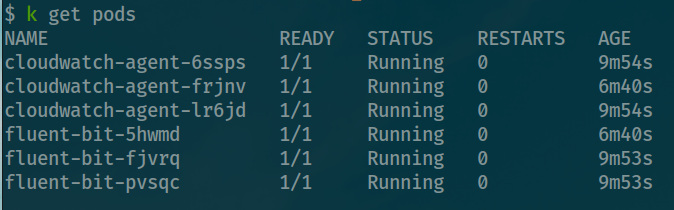
Workload of EKS Monitoring
With metrics, CWAgent will send that into CloudWatch in metrics ContainerInsights
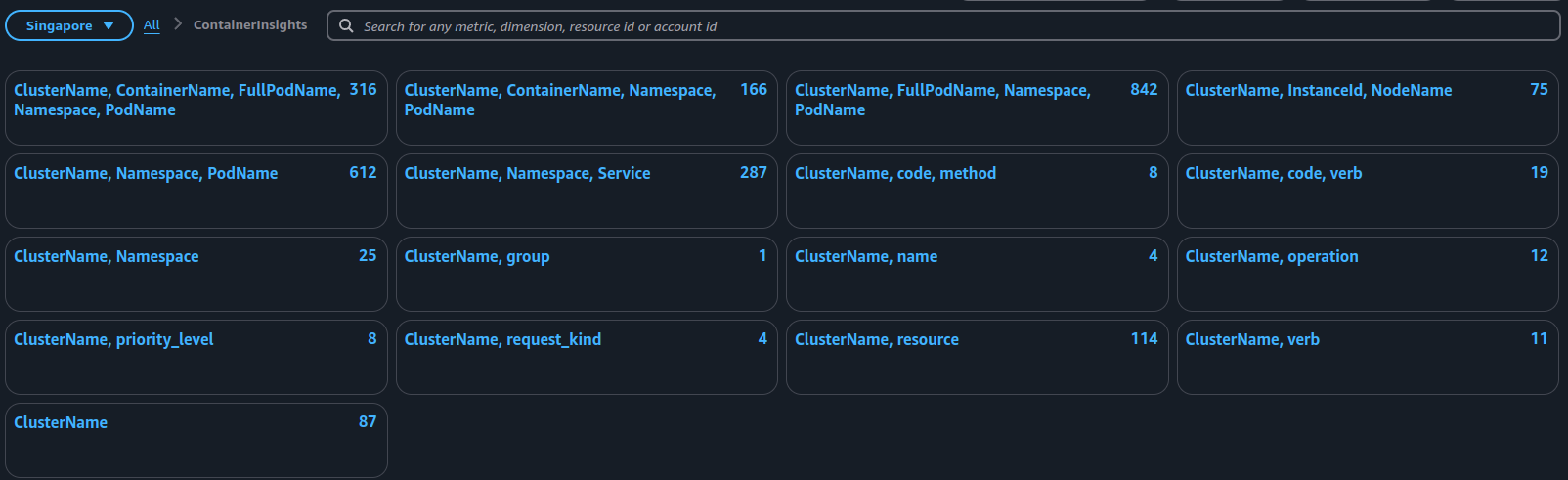
With logs, Fluentbit will send that into CloudWatch as log groups in context
- /aws/containerinsights/Cluster_Name/application
- /aws/containerinsights/Cluster_Name/host
- /aws/containerinsights/Cluster_Name/dataplane
- /aws/containerinsights/Cluster_Name/performance
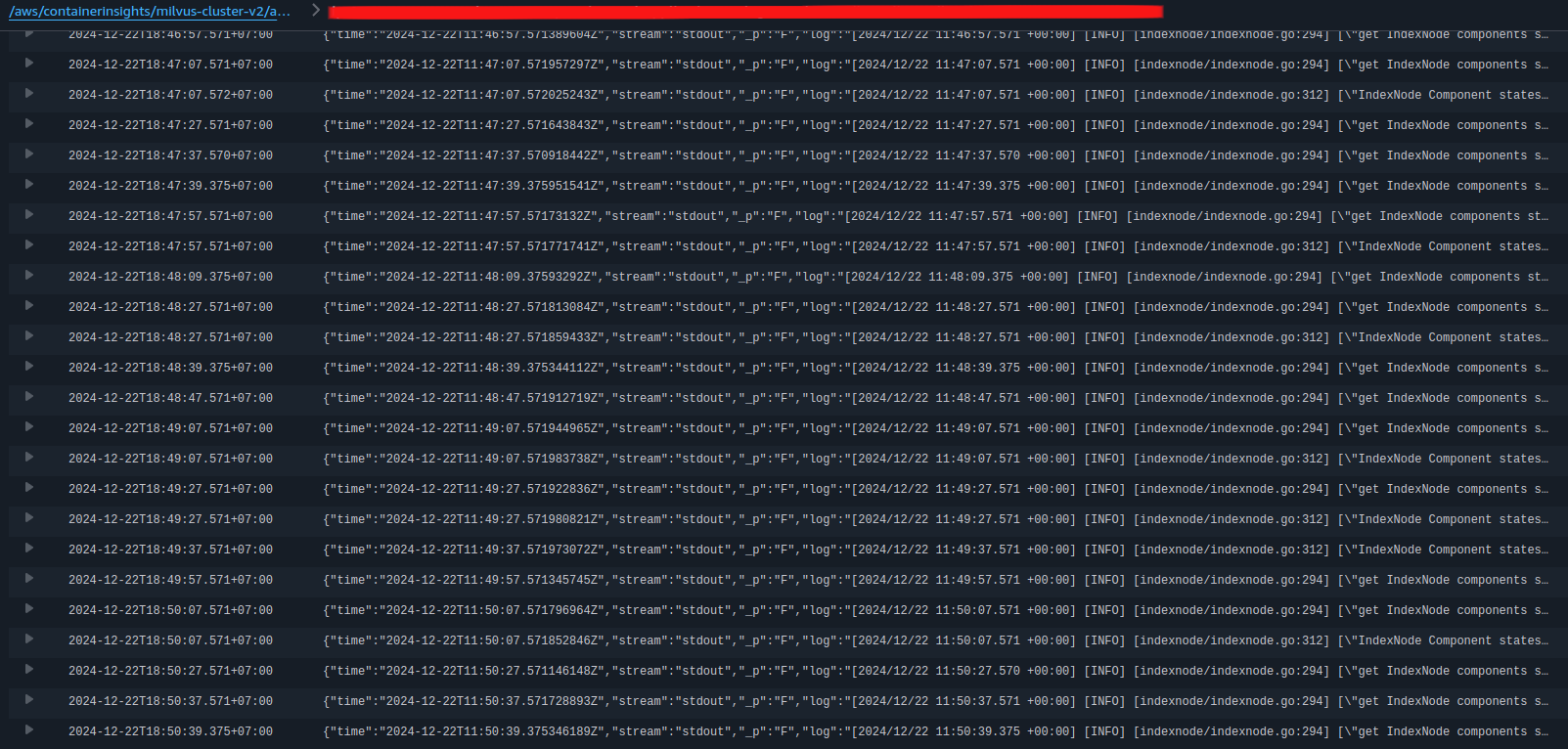
Success
Now you can take a look and debug directly your cluster through CloudWatch Portal, truly convenient btw consider your cost paid for that. If you think that really work, go for it that really cool stuff you can make bit for your EKS Cluster
Conclusion
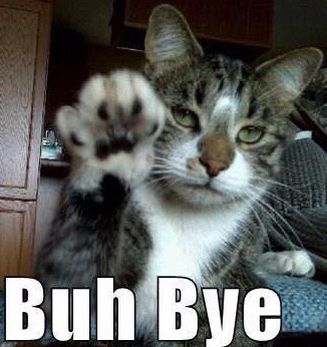
Success
Well, this is all for this weekend, really cool stuff and I learn a lots when setup the permission and monitoring stack for EKS, maybe this article is last article that write about AWS Cloud and Service, cuz I will move on on the next stage of my career and see what the different zone I can inspect, learn and enjoy a lots, upset to say that but don’t worry if anything new about AWS, I will turn back soon. BTW, let’s see what next articles on new year bring up the different stuff in my site. Again, that really memorable with Cloud Services and I will remember a lot, now let’s celebrate for the last one 🍻
Quote
Hope you find well information and learn a lots of techniques through this blog. This one can be last Cloud Services article, last technology articles for this year cuz I will spend next week for my 2024 recap session. I hope y’all have happiness holiday with family and friend, take a rest, recover and turn back with positive energy. So one again, thank for standing with me during this year, this is very meaningful with my growth, therefore stay safe, learn new thing and see yeah on next year at the first weekend session. Happy holiday, merry christmas and happy new year 2025. Bye Bye 👋