Quote
Hi @all, this week is so busy for me, and this about to learn something new about gitops and techniques and tools depend on this concept, and this week I will take a break kubewekend series. Therefore, today we will learn about atlantis - gitops for automatic provisioning your infrastructure. Let’s digest !!
What is Atlantis ?
Quote
Infrastructure as Code is becoming the importance part of
DevOpsrole model, It meansDevOpsengineer can resolve many problem to help am I swallow all technically insidecloudand that is possible.Terraform,Pulumi,Chef,OpenTofu- Those come up and make this game to become more easier than ever, really tough !!! And we always have next-question about How can we create automation with those ? Does any things can help us ?
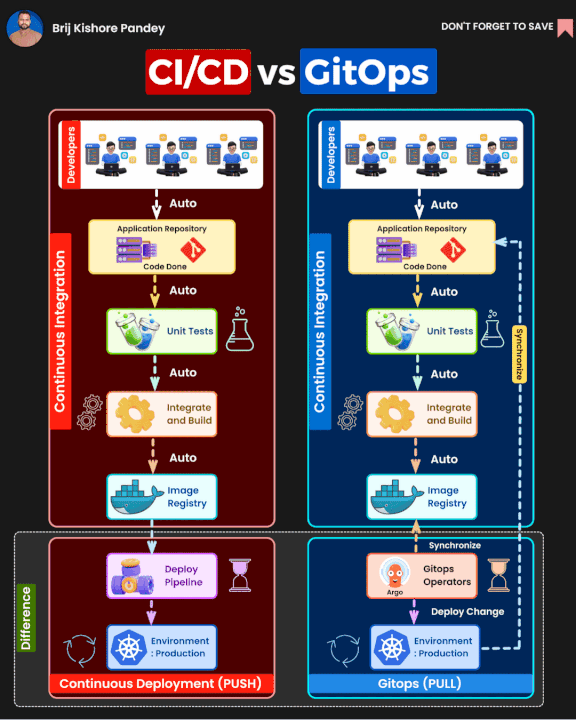
And the answer is yes, and that is a lot solutions to help you attack problem, such as
- Basic method, you choose one of code management platform, and implement the process
CI/CDwith one ofIaCwhich related above to help you provisioning and managing your infrastructure - Advantage method, you choose
GitOpswhich same idea as basic methodology but extend on the process about you only usePull Requestto control everything your infrastructure and deployment
It seem like not a big deal, you can choose what ever you want if you feel great with right expectation. You can read more about different between GitOps and Traditional CI/CD below
But as you know, I want to try and hand on with another tools, another concept and see what is big difference between of them and figure out what things need to clarify when you choose GitOps or CI/CD for your projects
And I will try with Infrastructure as first, and IaC is first topic I relate to GitOps. So with IaC, you have multiple platform to hand on and one of most popular is Atlantis. You can choose alternative at Alternative Atlantis
Introduce
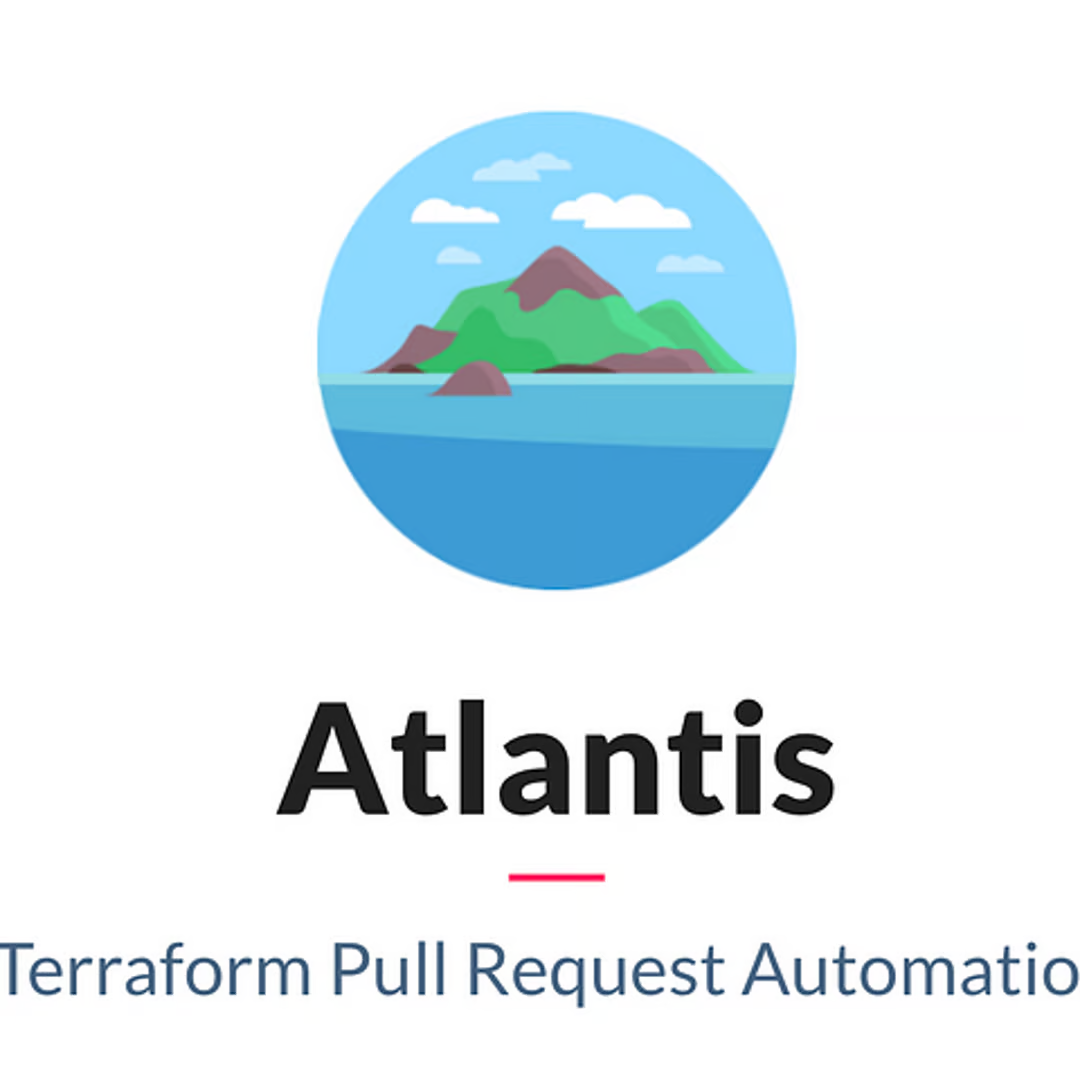
You can find more information about Atlantis in the documentation and github
Info
Atlantis
Atlantis is a tool for collaborating on Terraform. The core functionality of Atlantis enables developers and operators to run
terraform planandapplydirectly from Terraform pull requests. Atlantis then comments back on the pull request with the output of the commands
You can image when you open PR, Atlantis will act like bot who will help you run plan inside Terraform workflow, and send back your output inside comment. You can directly communicate with Atlantis to making changes inside your Infrastructure with no effort
And depend on that idea, your team will receive the massive efficiency in
- Collaboration: You can analysis what change inside your
PRwhere your team can easily see and feedback to give best decision before all of changes merge tomasterbranch for example - Help Developers Writing Terraform : It means you create environment where developer doesn’t have
credentialscan be accessed, and helpdevlopercan change infrastructure in plan state whereOpsteamapplywhen you give same agreement
That why you need Atlantis right now for your project 😄, be external Atlantis will also ensure you about
- Make Fewer mistake
- Instant Audit Logs
- Self-hosted
- Open Source
Assemble all of things, Atlantis is becoming potential to choosing when you want create GitOps process inside your project, easily and powerful. But you can consider to choose another one because out there are also equally good products
- scalr : Remote operations backend for Terraform and OpenTofu (OTF)
- digger : open-source CI/CD orchestrator for Terraform
- env0: best way to automate and manage any Infrastructure-as-Code, from Terraform and OpenTofu to Pulumi, CloudFormation, Terragrunt, Kubernetes, and more.
Quote
Lastly, Tool is not important, but if you know more than one you can push yourself to higher level, improve your mindset and do lot of useful things.
Atlantisand what ever, It depends on your choosing. Good luck BTW 😄😄😄
How can Atlantis work
Like I relate above, Atlantis is opensource and you can understand all of concept or strategy inside their source code

You can try self-hosted Atlantis in the multiple way, including
- Use binaries version
- Use docker on locally or cloud like AWS Fargate
- Use in
Kuberneteson multiple local and cloud via Helm, Manifest, Kusomize - Use OpenShift
If you choose self-hosted locally, ensure your host
- Install
terraformoropentofuin your host (Binaries) - Use
ngrokorlocaltunnelto expose yourAtlantisto your repositories, with actual URL. IDK does rawIPcan be used but ensure useURLwith SSL to except problems. Troubleshoot HTTPS, SSL, TLS
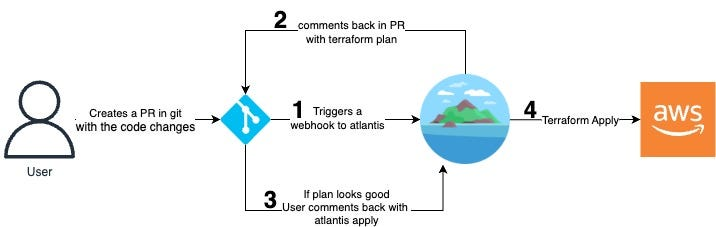
Take a look Atlantis workflow, really simple
- First, when you create
PRwith code change, your repositories create trigger towebhookwhich set forAtlantis Atlantiswill listen the trigger, after receiving the triggers they will pull the source code and use the algorithm inside autoplanning to runplanbefore return result toPRas comment- If you looks good
outputplan send fromAtlantisinsidePR, you can try interact withAtlantisto continue check or useapplyfunction to apply change into Cloud - When
Atlantisreceive the apply, It will runapplyto your cloud with your code and set it up toAWSor what ever. If something wrong,Atlantiswill return message error and unless completely anythingoutputplan, your PR will be closed byAtlantisvia automerging
With workflow like above, when create Atlantis for yourself, ensure create
Currently, Atlantis is supporting for multiple code management tool, choose one of them and let try to self-hosted
- GitHub
- GitHub app
- GitLab
- Gitea
- Bitbucket Cloud (bitbucket.org)
- Bitbucket Server (aka Stash)
- Azure DevOps
I will choose Gitlab for guiding you what exactly need to setup your webhook and cred
Create Gitlab Account and configuration for Atlantis
Following the requirement, you can create gitlab user is atlantis or use own account, anything is fine, sometimes you just need to do some basically
To create cred of your gitlab, It is actually PAT (Personal Access Token), you can following this tutorial to create for your one. Base on Atlantis, you need create Token assigned scope API, remember record that value to use on next part
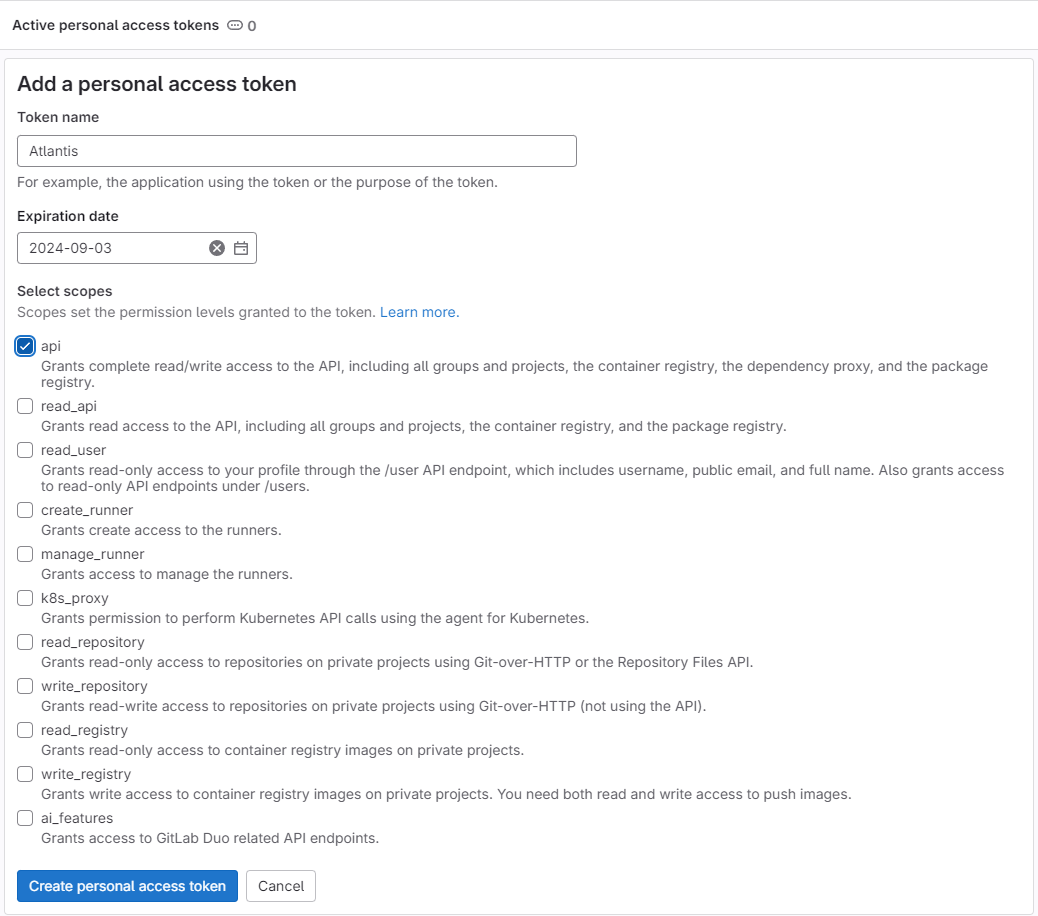
Info
Your token can have format
glpat-xxxxxxxxxxxxxx
Next you just need to create webhook, but currently you don’t have target URL make sure you update that after your Atlantis work. Explore more by following Atlantis
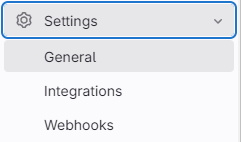
Choose Webhooks and put the information with secrets you prepare
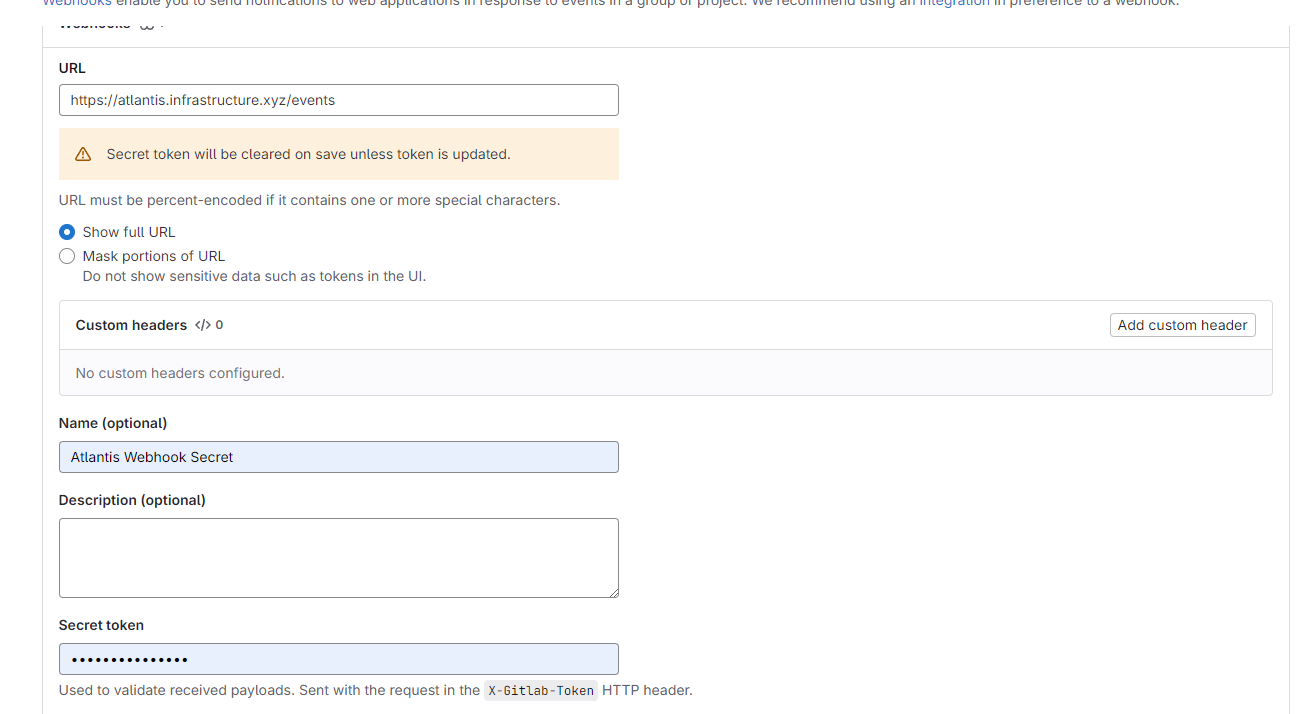
And now select option webhook can effect with your PR
- Push events
- Comments
- Merge request events
Now you have all of things to setup Atlantis for yourself. Reach to Terraform code to know how to provisioning that one inside AWS Fargate
Provisioning Atlantis

Info
Following the documentation from
Atlantis, we can chooseFargateof AWS to operating our containerAtlantis. If you know,Fargateis belong to service of AWS calledECS(Elastic Container Service) which one use to deploy and operate container viataskordocker-compose, really tough
Some feature of ECS which I related on Fastway to deploy your application with AWS and you can do it all with your code using module at AWS Atlantis
To understand more about ECS and Fargate, I will follow to create all services by manual and provide that for Atlantis module, mostly about networking, As you come from Azure and newbie in AWS you will surprise with AWS networking concept
Create and learn about networking with AWS
Base on AWS, ever you hear about Public Subnet, that concept is unique because when you learn about networking in General, you just have Private Subnet and that all. Now we must use both of them Public and Private inside AWS and that can be tough thing but very pleasant
When I follow this article ECS (Fargate) with ALB Deployment Using Terraform, I have open view to implement what you need inside networking when try create your own in AWS
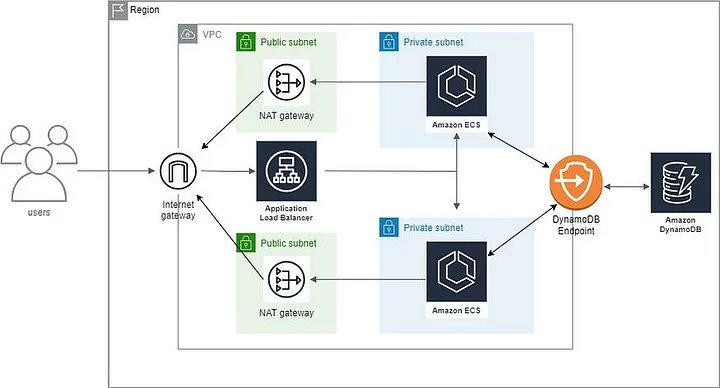
Note
In conclusion, AWS have
NAT gateway(In Azure it not need to use) but in AWS you need this to go to the Internet, if not your host will work only frominboundsite and notegressyouroutbound😄, and in the other way you need to useInternet Gatewayto throughALBbefore hit to yourApplication
Now we will do self-provisioning that, nowadays AWS is spending the module to help cut off the work to handle networking, you can check at AWS VPC
Create your networks.tf and applied this code below
# Networking
data "aws_availability_zones" "default" {
}
resource "aws_vpc" "atlantis" {
cidr_block = var.vpc_cidr
tags = var.tags
}
resource "aws_internet_gateway" "atlantis" {
vpc_id = aws_vpc.atlantis.id
tags = var.tags
}
resource "aws_eip" "atlantis" {
domain = "vpc"
tags = var.tags
}
resource "aws_nat_gateway" "atlantis" {
allocation_id = aws_eip.atlantis.id
subnet_id = aws_subnet.public_atlantis[0].id
tags = var.tags
depends_on = [aws_internet_gateway.atlantis]
}
# Private subnet
resource "aws_subnet" "private_atlantis" {
# Why: ALB need at least two subnets in different regions
count = 3
vpc_id = aws_vpc.atlantis.id
cidr_block = "10.0.${count.index}.0/24"
availability_zone = data.aws_availability_zones.default.names[count.index]
tags = var.tags
lifecycle {
create_before_destroy = true
}
}
resource "aws_route_table" "private_atlantis" {
vpc_id = aws_vpc.atlantis.id
tags = var.tags
}
resource "aws_route" "private_atlantis" {
route_table_id = aws_route_table.private_atlantis.id
destination_cidr_block = "0.0.0.0/0"
nat_gateway_id = aws_nat_gateway.atlantis.id
}
resource "aws_route_table_association" "private_atlantis" {
count = 3
subnet_id = aws_subnet.private_atlantis[count.index].id
route_table_id = aws_route_table.private_atlantis.id
depends_on = [aws_route_table.private_atlantis]
}
# Public subnet
resource "aws_route_table" "public_atlantis" {
vpc_id = aws_vpc.atlantis.id
tags = var.tags
}
resource "aws_subnet" "public_atlantis" {
count = 3
vpc_id = aws_vpc.atlantis.id
cidr_block = "10.0.${count.index + 3}.0/24"
availability_zone = data.aws_availability_zones.default.names[count.index]
tags = var.tags
lifecycle {
create_before_destroy = true
}
}
resource "aws_route" "public" {
route_table_id = aws_route_table.public_atlantis.id
destination_cidr_block = "0.0.0.0/0"
gateway_id = aws_internet_gateway.atlantis.id
}
resource "aws_route_table_association" "public" {
count = 3
subnet_id = aws_subnet.public_atlantis[count.index].id
route_table_id = aws_route_table.public_atlantis.id
depends_on = [aws_route_table.public_atlantis]
}### General
variable "tags" {
type = object({
provision = string,
domain = string,
used_by = string,
account = string
})
description = "Tags for module which this one provisioned"
default = {
provision = "terraform",
domain = "cicd",
used_by = "atlantis",
account = "infrastructure"
}
}
variable "region" {
type = string
default = "ap-southeast-1"
description = "Region for provisioning module"
}
### Network
variable "vpc_cidr" {
type = string
default = "10.0.0.0/16"
description = "The IPv4 CIDR block for the VPC"
}As you can see, the code will create inside VPC to 6 subnet, half of them spend for Private and other spend for Public, you can image
-
Create VPC at range
10.0.0.0/16will include65536network -
The
AWS ALBneed create at least 2 subnet in different zone, therefore I create 3 subnet in 3 different zone base ondata.aws_availability_zones.defaultwith return 3 zonea b c -
Attach zone and create 3 subnet for private and 3 subnet for public, It will
- Public subnet:
10.0.3.0/2410.0.4.0/24and10.0.5.0/24inap-southeast-1atoap-southeast-1c - Private subnet:
10.0.0.0/2410.0.1.0/24and10.0.2.0/24inap-southeast-1atoap-southeast-1c
- Public subnet:
-
Create Nat Gateway and Internet Gateway, and two Route Table to create connection between subnet with these Gateway
-
Create the association between
Nat GatewaywithPrivate Networkat range0.0.0.0/0andInternet GatewaywithPublic Networkat range0.0.0.0/0
Now you already provisioning network for your ALB and It means you can attach network with ALB and use that assign to ECS where can load traffic
Warning
If you misconfiguration, that all kind reason in AWS start from
networking. You need to verify at all and adapt right concept of AWS. Hope so 0 error in your provisioning progress
Apply the workflow of Terraform to get your result, remember set the backend of aws or what ever you want to, check out about Backends Configuration
# Init
terraform init # Use -reconfigure if you change your backend
# Plan
terraform plan
# Apply
terraform applyNow access in your AWS, view in VPC service you will see
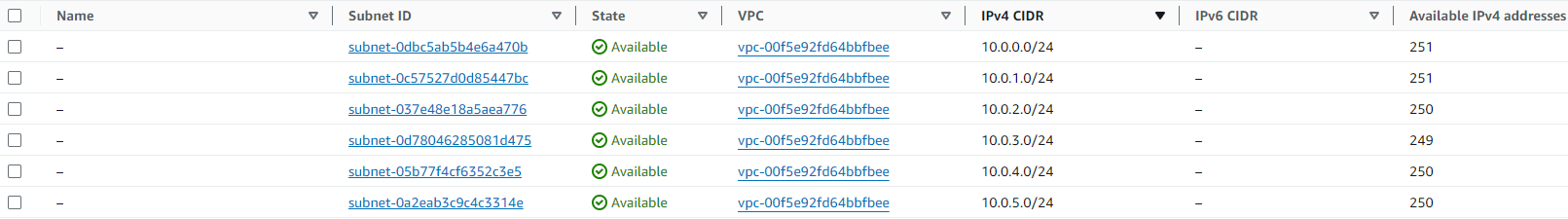
And that do same as connect like I describe with NAT and Internet Gateway, with route table 0.0.0.0/0 for allow all traffic to and out VPC
Use Network for Atlantsis module
If you provisioning all of them, your other work will very simple because module will take care and create all of part, you need to concern how set right configuration for Atlantis and give network subnet for right location
locals {
service_subnets = [for s in aws_subnet.private_atlantis : s.id]
alb_subnets = [for s in aws_subnet.public_atlantis : s.id]
# Put your gitlab-user with non @ who you created PAT Token
atlantis_gitlab_user = "xeus.nguyen"
root_domain = "xeusnguyen.xyz"
}
data "aws_route53_zone" "infrastructure" {
name = "infrastructure.${local.root_domain}"
private_zone = false
}
data "aws_acm_certificate" "infrastructure" {
domain = "*.infrastructure.${local.root_domain}"
statuses = ["ISSUED"]
}
module "atlantis" {
source = "terraform-aws-modules/atlantis/aws"
version = "4.4.0"
name = "atlantis"
# ECS Container Definition
atlantis = {
environment = [
{
# GitLab username of API user
# Documentation: https://www.runatlantis.io/docs/server-configuration#gitlab-user
name = "ATLANTIS_GITLAB_USER"
value = local.atlantis_gitlab_user
},
{
# Provide the allowlist repostories to connected with Atlantis
# Documentation: https://www.runatlantis.io/docs/server-configuration#repo-allowlist
name = "ATLANTIS_REPO_ALLOWLIST"
value = "gitlab.com/allow-list/*"
},
{
# Username used for Basic Authentication on the Atlantis web service. Defaults to `atlantis`.
# Documentation: https://www.runatlantis.io/docs/server-configuration#web-username
name = "ATLANTIS_WEB_USERNAME"
value = "atlantis"
},
{
# Enable Basic Authentication on the Atlantis web service.
# Documentation: https://www.runatlantis.io/docs/server-configuration#web-basic-auth
name = "ATLANTIS_WEB_BASIC_AUTH"
value = "true"
},
{
# Automatically merge pull requests after all plans have been successfully applied. Defaults to `false`
# Documentation: https://www.runatlantis.io/docs/server-configuration#automerge
name = "ATLANTIS_AUTOMERGE"
value = "true"
}
]
secrets = [
{
# GitLab token of API user.
# Documnetation: https://www.runatlantis.io/docs/server-configuration#gitlab-token
name = "ATLANTIS_GITLAB_TOKEN"
valueFrom = "arn:aws:secretsmanager:ap-southeast-1:xxxxxxx:secret:atlantis_gitlab_token:value:AWSCURRENT:"
},
{
# Secret used to validate GitLab webhooks.
# Documentation: https://www.runatlantis.io/docs/server-configuration#gitlab-webhook-secret
name = "ATLANTIS_GITLAB_WEBHOOK_SECRET"
valueFrom = "arn:aws:secretsmanager:ap-southeast-1:xxxxxxx:secret:atlantis_gitlab_webhook_secret:value:AWSCURRENT:"
},
{
# Password used for Basic Authentication on the Atlantis web service. Defaults to `atlantis`.
# Documentation: https://www.runatlantis.io/docs/server-configuration#web-password
name = "ATLANTIS_WEB_PASSWORD"
valueFrom = "arn:aws:secretsmanager:ap-southeast-1:xxxxxxx:secret:atlantis_web_password:value:AWSCURRENT:"
}
]
}
# ECS Service
service = {
# ARN to give permission your ECS can access
task_exec_secret_arns = [
"arn:aws:secretsmanager:ap-southeast-1:xxxxxxx:secret:atlantis_gitlab_token",
"arn:aws:secretsmanager:ap-southeast-1:xxxxxxx:secret:atlantis_gitlab_webhook_secret",
"arn:aws:secretsmanager:ap-southeast-1:xxxxxxx:secret:atlantis_web_password"
]
# Provide Atlantis permission necessary to create/destroy resources
tasks_iam_role_policies = {
AdministratorAccess = "arn:aws:iam::aws:policy/AdministratorAccess"
}
}
service_subnets = local.service_subnets
vpc_id = aws_vpc.atlantis.id
# ALB
alb_subnets = local.alb_subnets
create_certificate = false
create_route53_records = false
certificate_arn = data.aws_acm_certificate.infrastructure.arn
certificate_domain_name = "atlantis.infrastructure.${local.root_domain}"
route53_zone_id = data.aws_route53_zone.infrastructure.zone_id
tags = var.tags
depends_on = [aws_subnet.private_atlantis, aws_subnet.public_atlantis]
}
resource "aws_route53_record" "atlantis" {
zone_id = data.aws_route53_zone.infrastructure.zone_id
name = "atlantis.infrastructure.${local.root_domain}"
type = "CNAME"
ttl = 300
records = [split("https://", module.atlantis.url)[1]]
}
As you can see, that module is really long, and you need to ensure provide enough parameter before applied, there are two thing you need concern inside this code
-
You need create
ACM(AWS Certificate Manager) and useRoute 53(Currently, you must to useRoute53to setup routing and domain). Following these articles to understand more -
Put that secret into ASM (AWS Secret Managers) to store your secret and retrieve that via terraform, secure and not leaking anything
If you control everything is work, apply terraform workflow go live your Atlantis with AWS Fargate
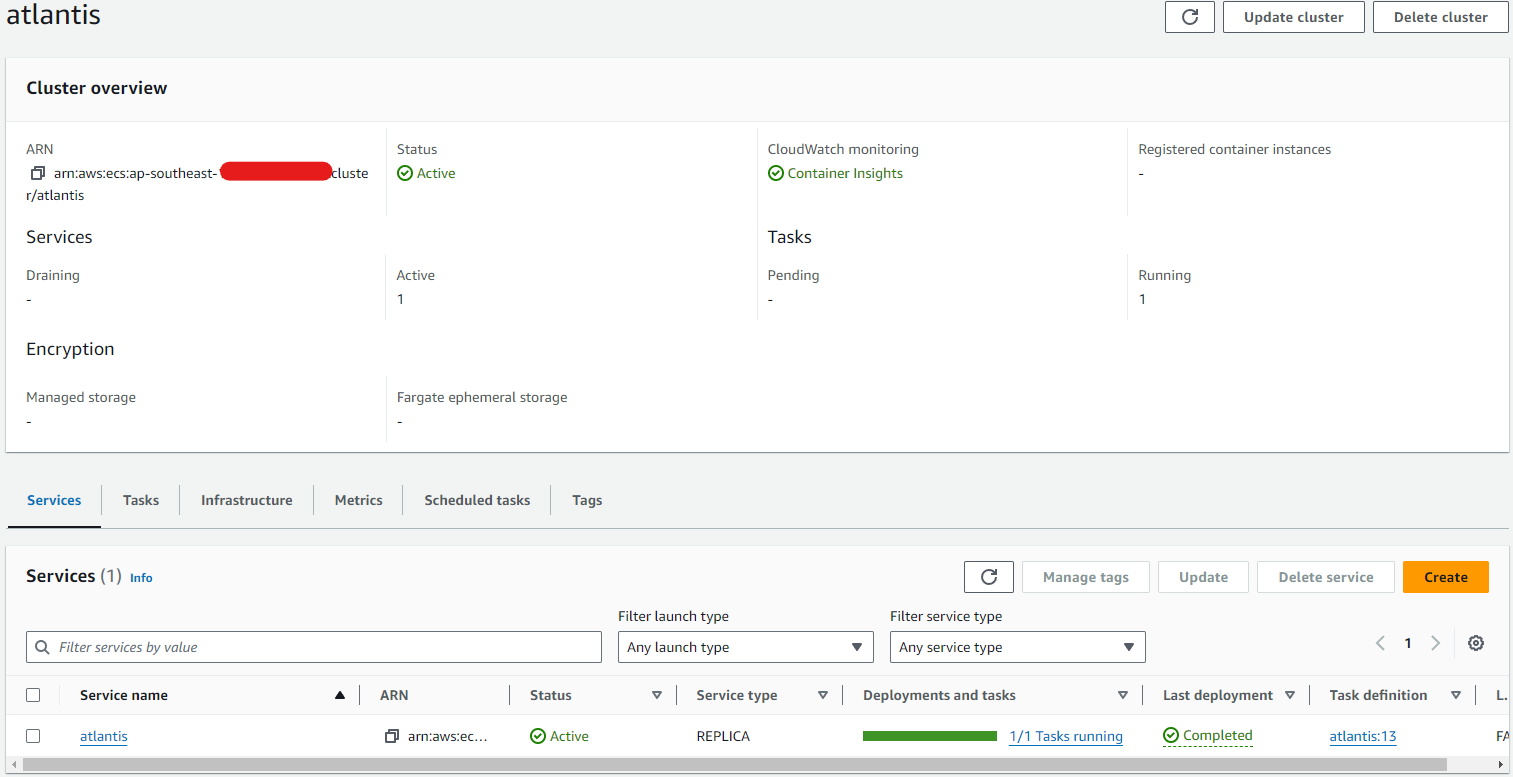
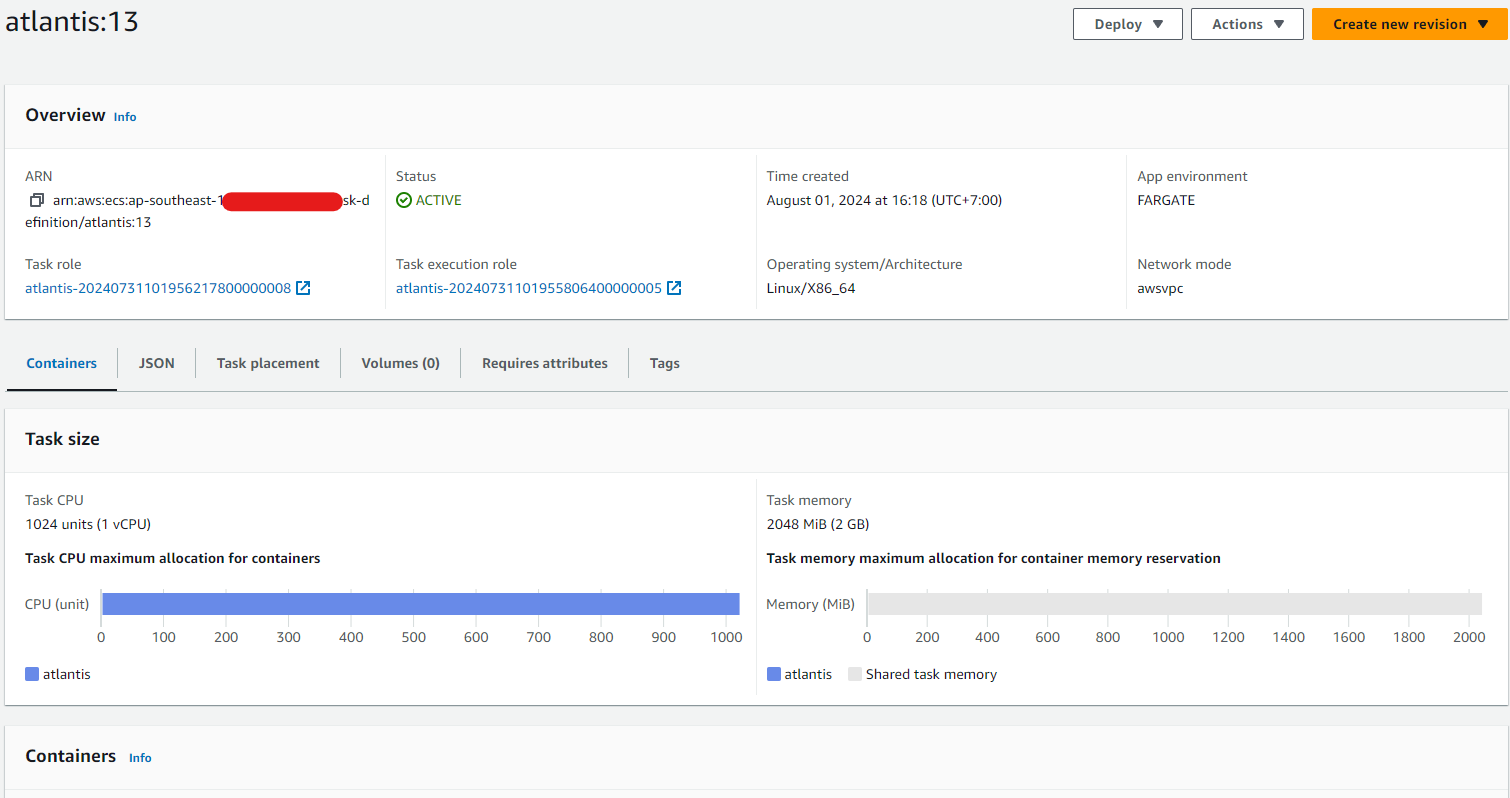
Now access the URL which bind via CNAME of Route53 and get access to Atlantis Web
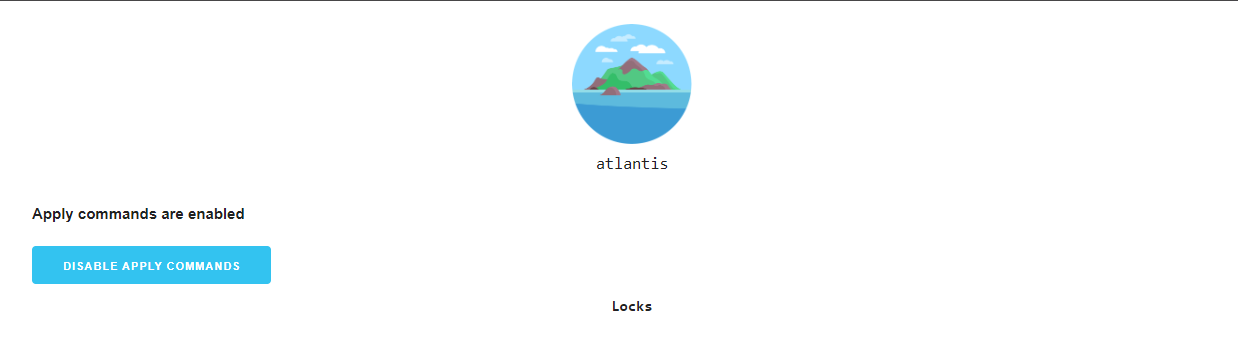
Add some specific configuration for Atlantis (Update)
To manipulate your Atlantis can retrieve any module from remote registry, such as GitLab, Terraform Cloud, … This platform releases for us the method through environment variable, including
- —tfe-hostname: Hostname of your Terraform Enterprise installation to be used in conjunction.
e.g: gitlab.com, but with default:app.terraform.io - —tfe-token: A token for Terraform Cloud/Terraform Enterprise integration.
e.g: glpat-xxxxxxorsecret-manager:xxxxx
Explore more about this configuration through article Atlantis - Terraform Cloud/Enterprise
Info
If you know you know, Terraform offer us some methods to configuration that one, but you need to hand on with manually. Read more at: CLI Configuration File (.terraformrc or terraform.rc)
For example:
credentials "gitlab.com" {
token = "glpat-xxxxxxxxx"
}How Webhook work with Atlantis
Now we update webhook configuration in URL to your actually URL of Atlantis, try click test and you will see HTTP 200 and that one really good, now you can use Atlantis in your Gitlab
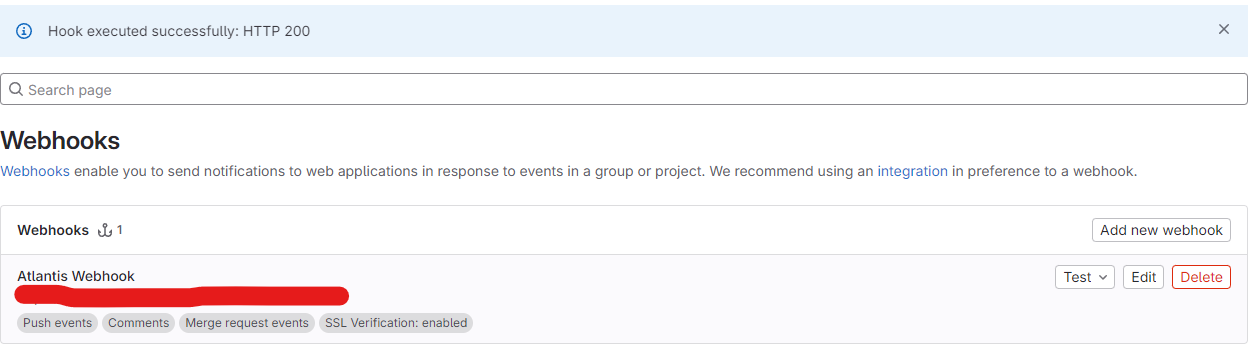
When you create PR, you can see your bot or user which you set up in Server Configuration of Atlantis will response plan like this
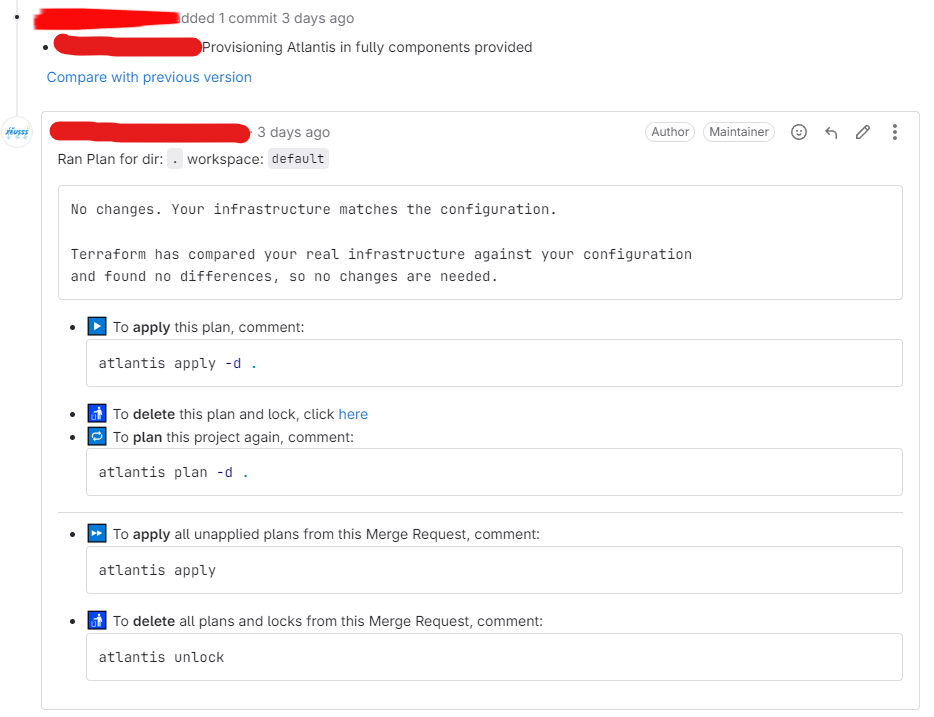
As you can see, Atlantis run plan in root directory, it means that find right path base on algorithm which I want
Externally, You can continue with Atlantis using comment with trigger webhook
- If you want to specific plan path, use
-d child/pathto select exactly location what you want. Read more at atlantis plan - If your
planreturn expectation result, send commentatlantis applyto trigger apply, after finished with not problemAtlantiswill auto close yourPR. Read more at atlantis apply - If you want to
destroy, you can use-destroyflag, withplancommand. Read more at Using the -destroy Flag - You have same command like
Terraform, likeimportto import module you want to currently plan. Read more at atlantis import - You can relate with another command atlantis state rm, atlantis unlock and atlantis approve_policies
With advantage feature of Atlantis, you can do more stuff to attack with customize deep inside this one
Conclusion
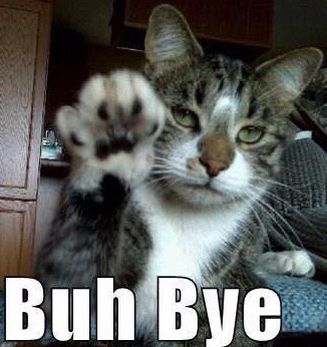
Success
That all for today, hope you find well with
Atlantisand figure out what you need to do for setupAtlantisfor yourself.AWSis come up with new idea and concept that why I need to catch up and feel free share that for you, happiness to do that. DM me if you meet any problems in setupAtlantis, I will feel free to take a seat and response LOL 😄
Quote
This week is not bad, learn something new and give my brain chill and recovery after
Kubewekend, so if I not busy much,Kubewekendwill return on the next weekend, one time again I really appreciate what your diligent to spend your time for reading my blog, therefore take care your health, stay safe, learn something new and I will see you on next week, bye bye 😄