
Documentations and Articles
Repositories
- awesome-mongodb: 🍃 A curated list of awesome MongoDB resources, libraries, tools and applications
High-Availability & Scaling
- Medium - High-availability MongoDB Cluster Configuration Solutions 🌟 (Recommended)
- Medium - Configure 3 nodes replica set of MongoDB on AWS EC2
- MongoDB - Deploy a Self-Managed Replica Set 🌟 (Recommended)
- Medium - Setting Up MongoDB Cluster: Replication, Sharding, and High Availability
- Medium - The only local MongoDB replica set with Docker Compose guide you’ll ever need! 🌟 (Recommended)
Tips & Configuration
- Medium - Solving curious case of excess memory consumption by MongoDB
- Medium - MongoDB primary failover with Keepalived (with MongoDB cluster)
Optimization
Monitoring and Observability
- MongoDB - Monitoring a Self-Managed MongoDB Deployment 🌟 (Recommended)
- DrDroid - MongoDB Monitoring & Alerting: Best Practices
Security
- MongoDB - Authentication on Self-Managed Deployments 🌟 (Recommended)
- MongoDB - Built-In Roles 🌟 (Recommended)
- MongoDB - Deploy Self-Managed Replica Set With Keyfile Authentication 🌟 (Recommended)
- Digital Ocean - How To Configure Keyfile Authentication for MongoDB Replica Sets on Ubuntu 20.04
General
- Medium - Everything You Need to Know About MongoDB Oplogs 🌟 (Recommended)
- Percona - MongoDB Best Practices: Security, Data Modeling, & Schema Design 🌟 (Recommended)
MongoDB Tools
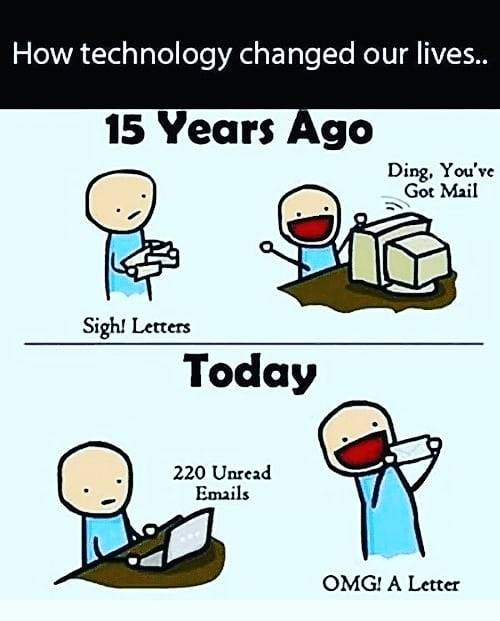
Backup
- percona-backup-mongodb: a distributed, low-impact solution for achieving consistent backups of MongoDB sharded clusters and replica sets
Driver & Connector
- mongobetween: a proxying connections for mongodb. It is developed by coinbase.
MongoDB Installation
To installation MongoDB into your host in binary package, mongod is one of things you should setup in your host. By default, your host will not find any package related to mongodb, especially Ubuntu, so we need add keymap and multiple things to help apt package can find and download them for us
Like as another tools, you have repository to find the key to let your apt know what version and repository to download package, and mongodb does the same things. Explore more about at
# For example, we will download the mongodb latest version: 8.0
# Download requirement package and import the public key
sudo apt install -y gnupg curl
curl -fsSL https://www.mongodb.org/static/pgp/server-8.0.asc | \
sudo gpg -o /usr/share/keyrings/mongodb-server-8.0.gpg \
--dearmor
# Add the file list to help apt find the mongodb repository
. /etc/os-release
echo "deb [ arch=amd64,arm64 signed-by=/usr/share/keyrings/mongodb-server-8.0.gpg ] https://repo.mongodb.org/apt/ubuntu $VERSION_CODENAME/mongodb-org/8.0 multiverse" | sudo tee /etc/apt/sources.list.d/mongodb-org-8.0.list
# Reload package database
sudo apt update
# find and install mongodb community server
sudo apt search mongodb-org
sudo apt install -y mongodb-org
# To specific minor version, you can use
# sudo apt install -y mongodb-org=8.0.3
# When you want to downgrade version, perform with --allow-downgrades
# sudo apt install mongodb-org=8.0.3 --allow-downgrades -yBy the way to look more detail and try by your own, please double-check the MongoDB - Install MongoDB Community Edition on Ubuntu
If you consider to find the alternative way and more solution, these below resources can be help you couple of things
Install MongoDB Tools
Mongoshell
You can download and install mongosh. If you already use linux, you can follow my guideline
wget https://downloads.mongodb.com/compass/mongodb-mongosh_2.4.2_amd64.deb
chmod +x mongodb-mongosh_2.4.2_amd64.deb
sudo dpkg -i mongodb-mongosh_2.4.2_amd64.debAfter download, you can validate the mongosh by
mongosh --versionBackup and Restore
To backup and restore, we need to use MongoDB Database Tools, such as mongodump and mongorestore. Following the guideline to install
wget https://fastdl.mongodb.org/tools/db/mongodb-database-tools-debian10-x86_64-100.12.0.deb
chmod +x mongodb-database-tools-debian10-x86_64-100.12.0.deb
sudo dpkg -i mongodb-database-tools-debian10-x86_64-100.12.0.debLogin into cluster
# Connect via parameter
mongosh --host <host> --port <port> -u <username> -p <password>
# Connect via connection string
mongosh 'mongodb://<user>:<pass>@<host>:<port>/<collection>'Knowledge
Use MongoDB Connector with DirectConnection
This configuration relate in configuration of MongoDB, when you set replicaset mode for your MongoDB, when you double-check the configuration member, you can see this at
For the configuration, you can use command with mongosh
rs.conf()It will show your replicaset configuration in MongoDB, like this
{
_id: <string>,
version: <int>,
term: <int>,
protocolVersion: <number>,
writeConcernMajorityJournalDefault: <boolean>,
configsvr: <boolean>,
members: [
{
_id: <int>,
host: <string>,
arbiterOnly: <boolean>,
buildIndexes: <boolean>,
hidden: <boolean>,
priority: <number>,
tags: <document>,
secondaryDelaySecs: <int>,
votes: <number>
},
...
],
settings: {
chainingAllowed : <boolean>,
heartbeatIntervalMillis : <int>,
heartbeatTimeoutSecs: <int>,
electionTimeoutMillis : <int>,
catchUpTimeoutMillis : <int>,
getLastErrorModes : <document>,
getLastErrorDefaults : <document>,
replicaSetId: <ObjectId>
}
}If It returns your host configuration as private ip address, you can encounter some problems about connection when this IP range same as IP range used for your network, that why sometime it will show connection timeout. So for fix this problem, you should connect directly into replicaset via directConnection=true parameter
mongosh 'mongodb://username:password@server-uri/db?directConnection=true'Info
In some situations, you can bypass this configuration because it will add default into your connection string, like
- The
replicaSetquery parameter is present in the connection string.- The connection string uses the
mongodb+srv://connection string format.- The connection string contains a seed list with multiple hosts.
- The connection string already contains a
directConnectionparameter.
Backup and Restore
By default, MongoDB provide built-in tools for dump and restore database and serve them for backup and restore progress. It’s simple way to execute these actions and in-directly, explore more at MongoDB - Back Up and Restore a Self-Managed Deployment with MongoDB Tools
However, you have alternative solutions for handling this stuff and you can choose them, it depends on you
- MongoDB - Back Up and Restore a Self-Managed Deployment with Filesystem Snapshots
- Percona - Percona Backup for MongoDB documentation
- Percona - Essential MongoDB Backup Best Practices for Data Protection
- Geeksforgeeks - Backup Strategies for MongoDB Systems
Backup
For backup, I usually and almost use mongodump to handle backup (logical), it lets you combine with multiple optional, compress and sent them via flexible output
Warning
When you backup for huge database or collection, you need to consider to choose this
mongodumpsolution which load a huge data to memory and cause crash your hosting, especially withmongodbcore wiredtiger and Medium - Solving curious case of excess memory consumption by MongoDB
# basic mongodump command
mongodump <options> <connection-string>
# usecase: backup specific database/ w collection
mongodump --host $MONGO_HOST --port $MONGO_PORT -u $MONGO_USER -p $MONGO_PASSWORD --authenticationDatabase admin --db $DB_NAME [--collection name] --out $BACKUP_DIR
# usecase: gzip compress
mongodump --host $MONGO_HOST --port $MONGO_PORT -u $MONGO_USER -p $MONGO_PASSWORD --authenticationDatabase admin --db $DB_NAME --out $BACKUP_DIR --gzip
# usecase: for point-in-time recovery, you should add --oplog when backup whole database
mongodump --host $MONGO_HOST --port $MONGO_PORT -u $MONGO_USER -p $MONGO_PASSWORD --authenticationDatabase admin --db $DB_NAME --out $BACKUP_DIR --oplog
# usecase: optimize backup with read node in replicaSet
# preference: https://www.mongodb.com/docs/manual/core/read-preference/#read-preference-modes
mongodump --uri 'mongodb://user:pass@host1:port1,host2:port2,.../admin?replicaSet=replicaset_name'--readPreference 'secondary'
# usecase: optimize backup with --numParallelCollections or -j for reducing the pressure memory for backup
mongodump --uri 'mongodb://user:pass@host1:port1,host2:port2,.../admin?replicaSet=replicaset_name' --numParallelCollections num-threadsRestore
For restore, I recommend to use mongorestore to get the compatible with your backup version by mongodump
# basic mongorestore command
mongorestore <options> <connection-string> <directory or file to restore>
# usecase: basic usage
mongorestore --host $MONGO_HOST --port $MONGO_PORT -u $MONGO_USER -p $MONGO_PASSWORD --authenticationDatabase admin --db $DB_NAME /path/to/backup
# usecase: drop database and skip create index before restore
mongorestore --host $MONGO_HOST --port $MONGO_PORT -u $MONGO_USER -p $MONGO_PASSWORD --authenticationDatabase admin --db $DB_NAME --drop --noIndexRestore /path/to/backup
# usecase: restore with gzip decompress
mongorestore --host $MONGO_HOST --port $MONGO_PORT -u $MONGO_USER -p $MONGO_PASSWORD --authenticationDatabase admin --db $DB_NAME --drop --noIndexRestore --gzip /path/to/backupBackup Script for MongoDB Cluster
#!/bin/bash
# MongoDB connection information
MONGO_HOST="MONGO_HOST"
MONGO_PORT="MONGO_PORT"
MONGO_USER="MONGO_USER"
MONGO_PASSWORD="MONGO_PASSWORD"
# MinIO connection information
MINIO_ALIAS="MINIO_ALIAS"
MINIO_BUCKET="MINIO_BUCKET"
# Get a list of all databases
DATABASES=$(mongosh --host $MONGO_HOST --port $MONGO_PORT -u $MONGO_USER -p $MONGO_PASSWORD --authenticationDatabase admin --quiet --eval "db.adminCommand('listDatabases').databases.map(db => db.name).join(' ')")
# Backup each database
for DB_NAME in $DATABASES; do
BACKUP_DIR="${DB_NAME}_backup"
echo "Backing up database: $DB_NAME"
mongodump --host $MONGO_HOST --port $MONGO_PORT -u $MONGO_USER -p $MONGO_PASSWORD --authenticationDatabase admin --db $DB_NAME --out $BACKUP_DIR
# Create a tar.gz archive of the backup
tar -czvf $BACKUP_DIR.tar.gz $BACKUP_DIR
# Upload to MinIO
echo "Uploading $BACKUP_DIR.tar.gz to MinIO"
mc cp $BACKUP_DIR.tar.gz $MINIO_ALIAS/$MINIO_BUCKET/$BACKUP_DIR.tar.gz
# Optionally remove the local backup directory and archive
rm -rf $BACKUP_DIR
rm $BACKUP_DIR.tar.gz
done
echo "All databases backed up and uploaded to MinIO."Roles in MongoDB
When you enable authentication in MongoDB, any client connection will be required to submit a valid username and password corresponding to a defined role.
The following is a list of small, but important, built-in roles you can define in MongoDB:
read: Grants permissions to perform read-only operations on a specified database.readWrite: Grants permissions for both read and write operations on a specified database.dbAdmin: Grants administrative privileges over a specified database, including actions like managing indexes, running database commands, and managing database statistics.userAdmin: Grants privileges to create and manage users and roles on a specified database.dbOwner: A high-level role that grants all administrative, read, and write access on a specified database.
To explore the full range of roles and permissions, refer to the official documentation: MongoDB - Built-In Roles 🌟 (Recommended)
# change your account into admin
use admin
# create a userAdmin, who carry on about setting user/passwd and authentication in any database
db.createUser(
{
user: "mongo-useradmin",
pwd: passwordPrompt(),
roles: [
{ role: "userAdminAnyDatabase", db: "admin" }
]
}
)
# create a root, who carry on about whole configuration, useradmin, readwrite and authentication in any database
db.createUser(
{
user: "mongo-root",
pwd: passwordPrompt(),
roles: [
{ role: "root", db: "admin" }
]
}
)
# create a readwrite, who carry on about whole readwrite in any database
db.createUser(
{
user: "mongo-readwrite",
pwd: passwordPrompt(),
roles: [
{ role: "readwrite", db: "admin" }
]
}
)Common Query Configuration of MongoDB
When you work with MongoDB, there are sort of queries for checking the configuration, such as: replicaSet, isMaster, Opslog, …
Get the OpsLog information
To double-check the opslog in replication in current state and default configuration, you can use
> rs.printReplicationInfo()
actual oplog size
'9184.92578125 MB'
---
configured oplog size
'9184.92578125 MB'
---
log length start to end
'2565292 secs (712.58 hrs)'
---
oplog first event time
'Sun Aug 17 2025 22:47:34 GMT+0700 (Indochina Time)'
---
oplog last event time
'Tue Sep 16 2025 15:22:26 GMT+0700 (Indochina Time)'
---
now
'Tue Sep 16 2025 15:22:32 GMT+0700 (Indochina Time)'Get the replicaSet configuration
In the situation, you want to see what replicaset in configuration, you can use
# Get configuration of replicaset
> rs.conf()
{
_id: 'rs0',
version: 3,
term: 2,
members: [
{
_id: 0,
host: 'x.x.x.x:27017',
arbiterOnly: false,
buildIndexes: true,
hidden: false,
priority: 1,
tags: {},
secondaryDelaySecs: Long('0'),
votes: 1
}
],
protocolVersion: Long('1'),
writeConcernMajorityJournalDefault: true,
settings: {
chainingAllowed: true,
heartbeatIntervalMillis: 2000,
heartbeatTimeoutSecs: 10,
electionTimeoutMillis: 10000,
catchUpTimeoutMillis: -1,
catchUpTakeoverDelayMillis: 30000,
getLastErrorModes: {},
getLastErrorDefaults: { w: 1, wtimeout: 0 },
replicaSetId: ObjectId('xxxxxxxxxxx')
}
}
# Get status of replicaset
> rs.status()Check your host is Primary Or Secondary Or Arbiter
If you operate your MongoDB in replicaSet architecture, you will approach there type of node in MongoDB
- Primary: the only member in the replica set that receives write operations. MongoDB applies write operations on the primary and then records the operations on the primary’s oplog
- Secondary: A secondary maintains a copy of the primary’s data set. To replicate data, a secondary applies operations from the primary’s oplog to its own data set in an asynchronous process. A replica set can have one or more secondaries
- Arbiter: A participant participates in elections for primary but an arbiter does not have a copy of the data set and cannot become a primary
You can use bunch of queries below to find what role of your mongodb
> rs.isMaster()
{
topologyVersion: {
processId: ObjectId('xxxxxxxxxxx'),
counter: Long('6')
},
hosts: [ 'x.x.x.x:27017' ],
setName: 'rs0',
setVersion: 3,
ismaster: true,
secondary: false,
primary: 'x.x.x.x:27017',
me: 'x.x.x.x:27017',
electionId: ObjectId('7fffffff0000000000000002'),
lastWrite: {
opTime: { ts: Timestamp({ t: 1758014134, i: 11 }), t: Long('2') },
lastWriteDate: ISODate('2025-09-16T09:15:34.000Z'),
majorityOpTime: { ts: Timestamp({ t: 1758014134, i: 11 }), t: Long('2') },
majorityWriteDate: ISODate('2025-09-16T09:15:34.000Z')
},
maxBsonObjectSize: 16777216,
maxMessageSizeBytes: 48000000,
maxWriteBatchSize: 100000,
localTime: ISODate('2025-09-16T09:15:36.923Z'),
logicalSessionTimeoutMinutes: 30,
connectionId: 1140819,
minWireVersion: 0,
maxWireVersion: 21,
readOnly: false,
ok: 1,
'$clusterTime': {
clusterTime: Timestamp({ t: 1758014134, i: 13 }),
signature: {
hash: Binary.createFromBase64('xxxxxxxxxxxxxxx', 0),
keyId: Long('xxxxxxxxxxxxxx')
}
},
operationTime: Timestamp({ t: 1758014134, i: 11 }),
isWritablePrimary: true
}