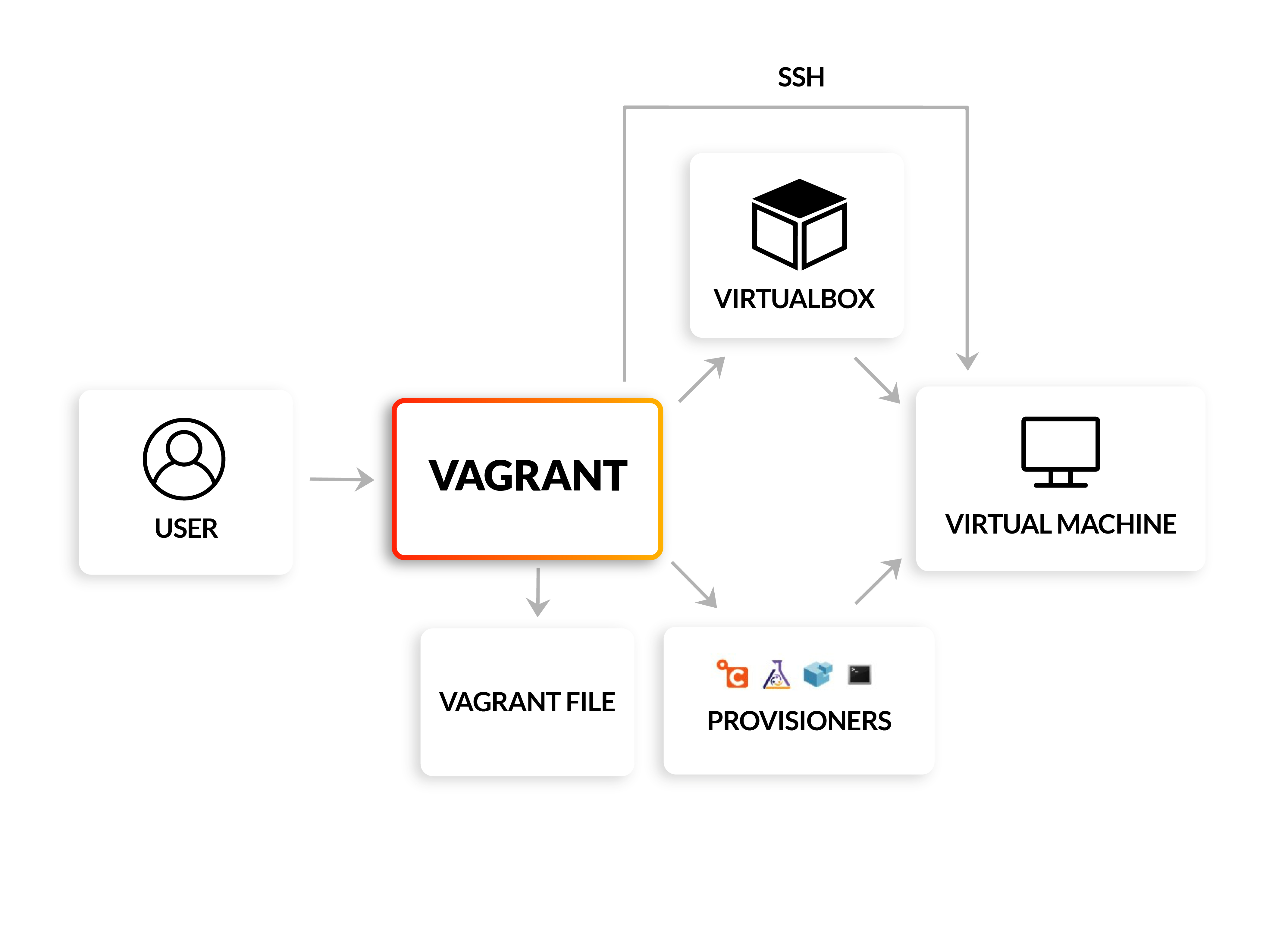
Repositories
General
- vagrant: a tool for building and distributing development environments.
- awesome-vagrant: A curated list of awesome Vagrant resources, plugins, tutorials and other nice things
Plugins
- GitHub - Available Vagrant Plugins
- vagrant-libvirt: a Vagrant plugin that adds a Libvirt provider to Vagrant, allowing Vagrant to control and provision machines via Libvirt toolkit.
- vagrant-vmware-desktop: the common codebase for the official providers for VMware desktop products: Fusion, Player, and Workstation. This therefore works on Windows, Mac, and Linux
Documentation & Resources
General
External
- Vagrant Cloud: The repository for downloading the image needed for turn on the machine
Tips & Configuration
Standard Vagrantfile
Vagrant.configure("2") do |config|
# # Handle multiple machine in one block of Vagrantfile
# # https://developer.hashicorp.com/vagrant/docs/multi-machine
config.vm.define "harchidb-primary", primary: true do |config|
config.vm.box = "ubuntu/focal64"
config.vm.hostname = "harchidb-primary"
config.vm.communicator = "ssh"
# Default enable 2222 for ssh communication (Add id: "ssh" to disable default)
# https://realguess.net/2015/10/06/overriding-the-default-forwarded-ssh-port-in-vagrant/
config.vm.network "forwarded_port", guest: 22, host: 6996, protocol: "tcp", id: "ssh", host_ip: "127.0.0.1"
# Add the bridge network for let two machine can communicate each others
# With Linux, Private Network will set by default in range: 192.168.56.0/21 (192.168.56.1 - 192.168.63.255)
# Read more the documentation at: https://www.virtualbox.org/manual/ch06.html#network_hostonly
config.vm.network "private_network", ip: "192.168.56.10"
config.vm.box_check_update = false
config.ssh.username = ENV["SSH_USER"]
config.ssh.private_key_path = ENV["SSH_PRIV_KEY_PATH"]
config.ssh.port = 6996
config.ssh.guest_port = 22
# # Disable to generate a key pair inside .vargrant directory, use insecure_private_keys
# # instead of using private_key
# config.ssh.insert_key = false
config.ssh.forward_agent = true
config.vm.provider "virtualbox" do |config|
config.name = "harchidb-primary"
config.memory = 2048
config.cpus = 2
end
# Add one more disk 10GB for master node, if prerequisites
config.vm.disk :disk, size: "10GB", name: "extra_storage"
end
# Initialize the shell command to configuration
$configScript = <<-'SHELL'
sudo -i
sudo apt update && sudo apt install curl git -y
sudo apt install docker.io docker-compose -y
sudo usermod -aG docker vagrant
SHELL
# Reload profile of current user on machine
$reloadProfile = <<-'SHELL'
sudo -i
shutdown -r now
SHELL
# Execution the shell script provide
config.vm.provision "shell", inline: $configScript
# Configuration auto trigger reload profile in machine after shell
config.trigger.after :up, :provision do |trigger|
trigger.info = "Running a after trigger!"
trigger.run_remote = { inline: $reloadProfile }
trigger.ignore = [:destroy, :halt]
end
endVagrant can’t authentication ssh
If you have problems when vagrant can’t authentication for ssh. You will need concern to add this setting. Read more at: Vagrant ssh authentication failure
config.ssh.forward_agent = true